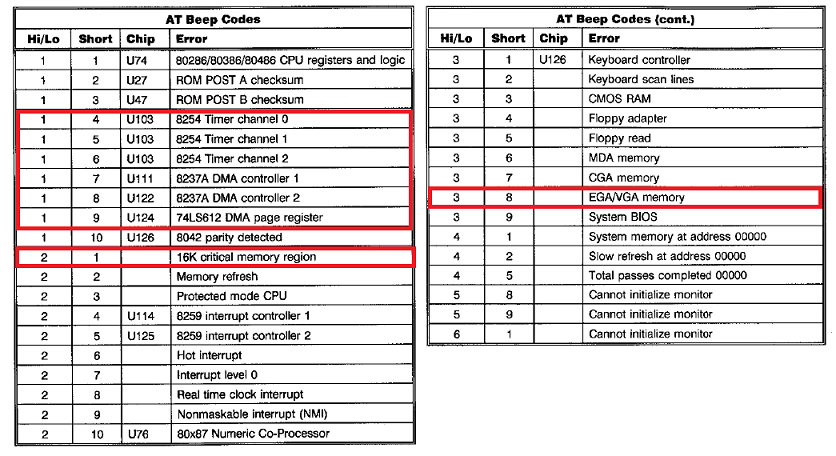Sabertooth
Member
I have purchased an IBM 5170 with the Type 1 Mobo. I knew it didn't work when I got it but I do have some electronics background and thought I could make it work. I have changed out all the tantalum caps as well as a few of the MLCC. I installed the Supersoft BIOS v1.2 and it led me in a direction where I changed both 9517 DMA IC,s, replaced the original memory chips with NOS KM4128-15 the 8254 timer, 8942 keyboard controller and the 146818 RTC. I still get the same results as I have befofre all the replacements. I have listed them below in hopes someone can lead me in the right direction.
Supersoft
Beeps 6/1, 6/2, 6/2, 5/9 which I believe is the video card issue. I also get beeps of 1/4, 1/5, 1/6, 1/7, 1/8, 1/9, 2/1 & 3/8. Then after about a minute I get POST codes on the card of the following with the 1st being the last code given.
01,02,03,04,05,06,07,08,09,0A,0B,0C,0D,0E,0F,10,11,12,13,14,15,16,17,18,19,1A,1B,1C,1D,1E,1F,20,21,22,23,24,25,26,27,28,29,2A,2B,2C,2D,2E,2F,30,31,32,33,34,35,36,37,38,39,3A,3B,3C, END
AMI BIOS
When I install AMI I get 3 quick beeps that repeat (I believe it means bad memory although I have changed it out with several different batches but still can't prove it's good) Then I get POST codes of 10,0C,06,0A,09,08,07,06,05,04,14,03, END
Anyone have any idea of which direction I need to move next? I do not have an ocilliscope but I may be able to borrow one if I have to. Also, is there a memory test unit for the piggyback DRAM where I can see if they are good. I see many for single chips, both factory and home build but never see one for these.
Thanks for all your help in advance.
Supersoft
Beeps 6/1, 6/2, 6/2, 5/9 which I believe is the video card issue. I also get beeps of 1/4, 1/5, 1/6, 1/7, 1/8, 1/9, 2/1 & 3/8. Then after about a minute I get POST codes on the card of the following with the 1st being the last code given.
01,02,03,04,05,06,07,08,09,0A,0B,0C,0D,0E,0F,10,11,12,13,14,15,16,17,18,19,1A,1B,1C,1D,1E,1F,20,21,22,23,24,25,26,27,28,29,2A,2B,2C,2D,2E,2F,30,31,32,33,34,35,36,37,38,39,3A,3B,3C, END
AMI BIOS
When I install AMI I get 3 quick beeps that repeat (I believe it means bad memory although I have changed it out with several different batches but still can't prove it's good) Then I get POST codes of 10,0C,06,0A,09,08,07,06,05,04,14,03, END
Anyone have any idea of which direction I need to move next? I do not have an ocilliscope but I may be able to borrow one if I have to. Also, is there a memory test unit for the piggyback DRAM where I can see if they are good. I see many for single chips, both factory and home build but never see one for these.
Thanks for all your help in advance.