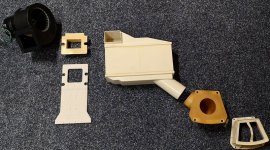Roland Huisman
Veteran Member
Last Friday I've picked up these lovely little RK05 drives... There are some differences between them.
There are two RK05 drives and two RK05J drives.
One of the RK05 -seems- to be converted to a RK05J. The M7702 is replaced by a M7681 and the
M7700 is replaced by a M7680 to convert from a RK05 to RK05J. I was wondering, is the backplane kept the same?
And is there a document which describes the other differences in detail?



I knew these drives were coming to me and I wanted to have a simple test interface.
DEC had the RK05 exerciser but these are probably impossible to find. So I've drawn a PCB to
interface with the disk. The test routines are described in the RK05 exerciser documentation.
The idea is to put an Arduino Due on the board and plug it into the drive. Or use an Unibus cable and
two H851 blocks. Then you could use the board outside the drive. Maybe it is even possible
to read or write disk images at a later moment. We will see how things will go...


But it would help to know the differences between the drive versions. And I wonder if it would
have any influence on the test routines...
Regards, Roland
There are two RK05 drives and two RK05J drives.
One of the RK05 -seems- to be converted to a RK05J. The M7702 is replaced by a M7681 and the
M7700 is replaced by a M7680 to convert from a RK05 to RK05J. I was wondering, is the backplane kept the same?
And is there a document which describes the other differences in detail?



I knew these drives were coming to me and I wanted to have a simple test interface.
DEC had the RK05 exerciser but these are probably impossible to find. So I've drawn a PCB to
interface with the disk. The test routines are described in the RK05 exerciser documentation.
The idea is to put an Arduino Due on the board and plug it into the drive. Or use an Unibus cable and
two H851 blocks. Then you could use the board outside the drive. Maybe it is even possible
to read or write disk images at a later moment. We will see how things will go...


But it would help to know the differences between the drive versions. And I wonder if it would
have any influence on the test routines...
Regards, Roland