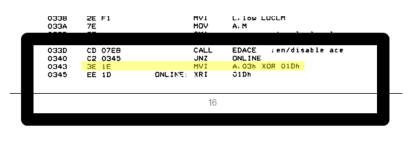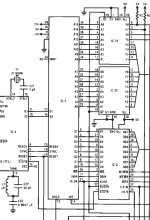While KiCAD auto-routes to it's heart's content, I figured I'd start getting the listing for the 38.4K terminal into a state I can use. Now, while I do dabble in the Z-80 stuff, 8080 is a whole different game, hence my need to get this converted. Nor do I have any knowledge of the Starplex Macro-Assembler. So I was left scratching my head when I cam across this:
RWRG equ low RR4B-low RR1+2
I have no earthly idea what the 'low' part of that is, or is supposed to do. Apparently, the listing shows a value of 60h, but that was obviously derived by whatever that formula is. The ones with a variable plus or minus some value makes sense, but the 'low' part.... Anyone have any ideas?