NeXT
Veteran Member
Through some incredible logistics I negotiated a deal and when I went to VCF East last month I had filled my luggage with a cardboard box and extra packaging so that this could be carefully packed and flown back home as checked baggage.

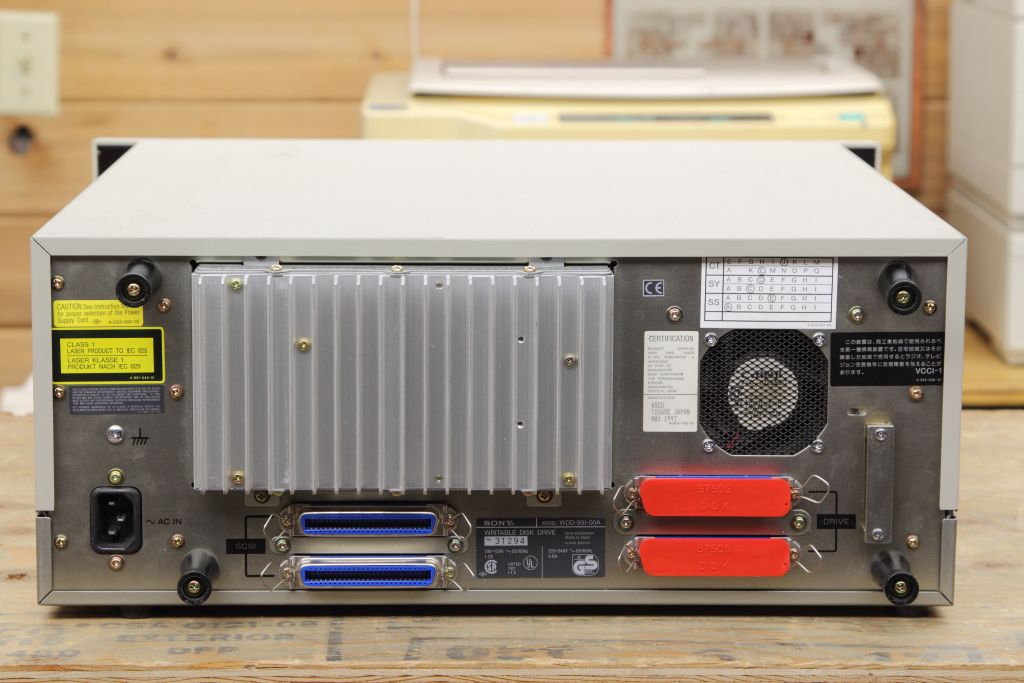

There is nearly nothing that exists about this on the Internet. A news article archived from 1992 explains about all that's known to exist:
-6.55gb of storage per side (13.1gb per disc)
-Drive has a sustained transfer rate of 900KB/s
-SCSI-2 interface
-The multi-disc jukebox model is the WDA-E330. Total capacity is 78.6gb in 12 discs. (The math on that does not add up because I guess it only uses one side of each disc which sounds incredibly wasteful....)
-Supports internal drive caching with expandable memory

 www.storagenewsletter.com
www.storagenewsletter.com
It turns on and when I fed it a NOS cartridge and needed persuasion because both the loading belt was slipping (my CRVdisc recorder is the same transport design and has the same problem. Techmoan unknowingly had the same issue) and the transport load switch was sticking. Otherwise it spun the disc up and seemed to go ready. Has a passthrough for SCSI and a second set of Centronics connectors to attach other drives. Dip switches on the front allow you to assign both the SCSI ID, termination and the LUN.
-Win 9x just calls it an Unknown Device
-XP sees it as a Sony WORM device but does not treat like a storage device
-MacOS (8.5) likewise identifies it as a Sony WORM drive but does not support it as a volume. Did not try with the HDToolkit or Lido
-I have not checked to see if something like Removable Storage Manager on windows Server sees it as an archival WORM device
No supplementary software or drivers seem to exist. No documentation seems to exist either.

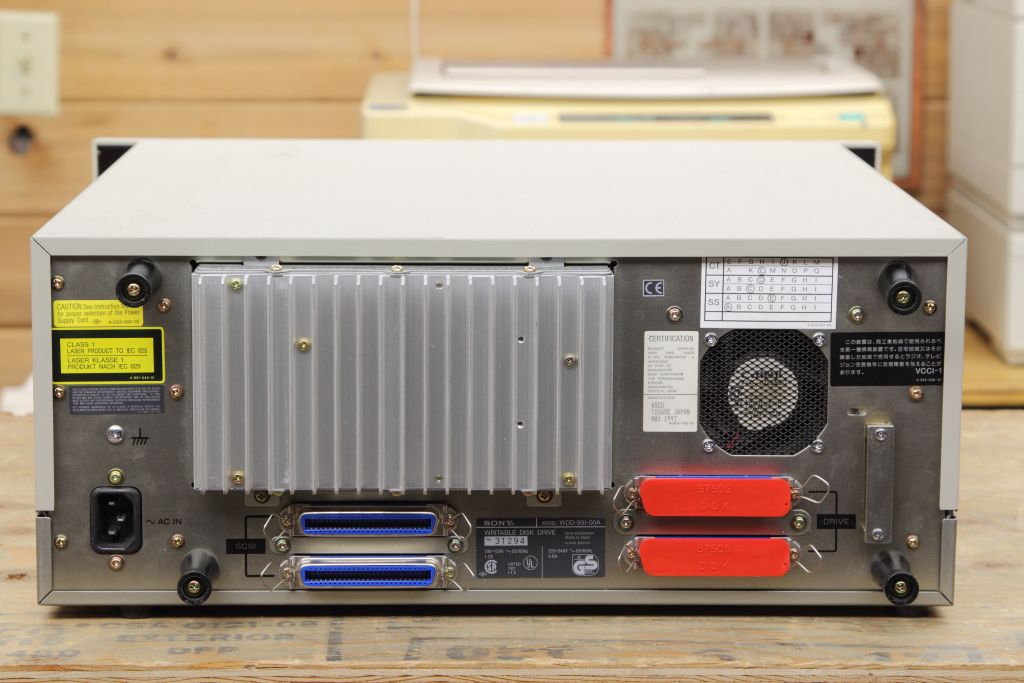

There is nearly nothing that exists about this on the Internet. A news article archived from 1992 explains about all that's known to exist:
-6.55gb of storage per side (13.1gb per disc)
-Drive has a sustained transfer rate of 900KB/s
-SCSI-2 interface
-The multi-disc jukebox model is the WDA-E330. Total capacity is 78.6gb in 12 discs. (The math on that does not add up because I guess it only uses one side of each disc which sounds incredibly wasteful....)
-Supports internal drive caching with expandable memory

History (1992): Sony Reveals Faster 12-Inch WORM Optical Drive
Sony Corporation of America (ParkRidge, NJ) has revealed 2 new products based on 12-inch WORM disks: the WDD-931 is a faster drive with a 900KB/s sustained transfer rate; the WDA-E330 is an entry-level jukebox storing up to 78.6GB on 12 disks and loading cartridges in 3s. This jukebox measures...
It turns on and when I fed it a NOS cartridge and needed persuasion because both the loading belt was slipping (my CRVdisc recorder is the same transport design and has the same problem. Techmoan unknowingly had the same issue) and the transport load switch was sticking. Otherwise it spun the disc up and seemed to go ready. Has a passthrough for SCSI and a second set of Centronics connectors to attach other drives. Dip switches on the front allow you to assign both the SCSI ID, termination and the LUN.
-Win 9x just calls it an Unknown Device
-XP sees it as a Sony WORM device but does not treat like a storage device
-MacOS (8.5) likewise identifies it as a Sony WORM drive but does not support it as a volume. Did not try with the HDToolkit or Lido
-I have not checked to see if something like Removable Storage Manager on windows Server sees it as an archival WORM device
No supplementary software or drivers seem to exist. No documentation seems to exist either.
