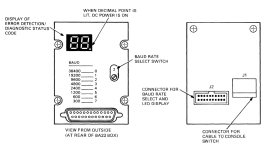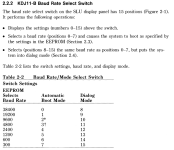MattCarp
Experienced Member
I have my MicroPDP-11/73 set to autoboot an RQDX3, which works fine.
I installed an Emulex UC07 and prepared a SCSI disk with RSX-11M 4.6+. I'd like to prevent the autoboot of the RQDX3, and, manually force the boot of the SCSI disk.
Is there I can interrupt the booting without changing the autoboot jumper/configuration? I seem to remember being able to get into the boot dialog (Help, Boot, List, Setup, Map, Test) - maybe that's when I had problems with my disk drives?
I did a map at one point, so I know my CSR address of my UC07. So, I'm thinking I should be able to enter a command like:
B DU /A
Address = 17 7xx xxx
with xx xxx being whatever the UC07 address is?
Forgive me, I'm learning the PDP-11. If you have any tips on where to go to learn, I'd also appreciate. I have all the manuals, but it seems there should be a decent tutorial somewhere.
-Matt
I installed an Emulex UC07 and prepared a SCSI disk with RSX-11M 4.6+. I'd like to prevent the autoboot of the RQDX3, and, manually force the boot of the SCSI disk.
Is there I can interrupt the booting without changing the autoboot jumper/configuration? I seem to remember being able to get into the boot dialog (Help, Boot, List, Setup, Map, Test) - maybe that's when I had problems with my disk drives?
I did a map at one point, so I know my CSR address of my UC07. So, I'm thinking I should be able to enter a command like:
B DU /A
Address = 17 7xx xxx
with xx xxx being whatever the UC07 address is?
Forgive me, I'm learning the PDP-11. If you have any tips on where to go to learn, I'd also appreciate. I have all the manuals, but it seems there should be a decent tutorial somewhere.
-Matt