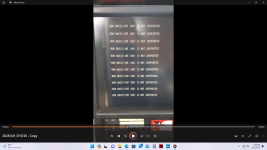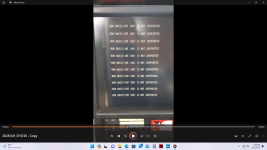Pardon the wall of text here but I'll try and answer whatever questions you have already made. If I missed something just ask again and I'll try to answer it.

So in your first picture everything looks good. It passes self-test and then tries to check to see if the floppy drives are present. I can visible see two drives are installed but for some reason it doesn't like them and responds with an error.
Because this is a clone of an IBM PC, it was traditional that if an IBM computer could not boot from anything it would drop to ROM BASIC. Clones were not licensed to use ROM BASIC, so a cloned BIOS would naturally look for it, fail to find it and return the error you are seeing. This is completely normal.
You however also have a hard disk controller installed. (the WDXT-GEN board, or the WD1003-WA2 board. whichever one was originally in the machine since I think you mentioned you bought another controller at a swap meet?) The system doesn't seem to give a fixed-disk error so I suspect if this machine has not been used in quite a while that the battery that stores the system boot settings (as well as the parameters for what types of floppy drives and what hard drive is installed, if any) has drained and that is why you have errors with the floppy drive and it doesn't see a hard drive.
The coin cell CR2032 on the Everex card will not be that battery. This is the battery for the real-time clock. Not entirely required to be good but CR2032 cells are something you can buy at a dollar store.
The actual "Computer" judging from your photos will be the long card with the "ASSY 150-0004819". I see your RAM. I see your BIOS ROM and I see what looks to be your CPU with an empty socket for a math-co-processor. I do not however see a battery. I do however see a black/red pair of wires running off somewhere. Is that connected to a battery?
The giant pink-label 3.6v Tadiran battery however will however be a battery you need to pay attention to. Much like my MEA 1500 that battery at the minimum stores the configuration parameters for the analyzer and the calibration data for the gas analyzer if equipped. If it's dead it needs to be replaced or it will never save its calibration and self-calibration data every time you turn the machine off. That is a specialty battery I do not have any suggestions on where you can easily go and buy one. Personally I would convert that to a more common 3.6v "Macintosh" type battery that Apple used in their computers through to the 2000's as they are still somewhat easy to find online and at most specialty battery stores.
I know in the previous thread you mentioned you were trying to get the hard drive to work because it might still boot to the analyzer without needing floppies. These early 2-cable hard disks are
very annoying to work with because it was mentioned, you cannot pull the drive from one machine, plug it into another and move files across like
anything else in the last 30 years. It's not a security thing but the technology at the time wasn't really adaptive and once a hard drive was formatted and used on one controller card, it was tied to that card until you formatted the drive on whatever the next controller card was you wanted to use it with. You would need to transplant both the drive and the card over to your other machine to work with its contents. Even then you run into all sorts of nonsense with hardware conflicts with modern disk controllers and....it's just messy. For the sake of troubleshooting, just assume the drive is stuck in the analyzer.
Likewise, these controllers and drives are not like any sort of a modern computer device and are not automatically detected or configured, so just because the controller is plugged in and the drive is spinning does not mean (in most cases) the system will just know "hey there's a disk there, let's try to start from it" like it would with a floppy drive.
(Okay, in really, really special cases where the controller is hard-coded to one type of drive and the BIOS is hard-coded to try and boot from a controller if its present that works, but lets assume the MCA 3000 is not that smart)
You don't need to configure anything on the drive or the controller card to add it back to the system. You/we just need the make and model of the drive so that we can setup (remember how it was saying to press F1 if hardware setup was required? We have to go into that menu) the analyzer to know that a fixed disk is installed and what "type" it is. Then after a restart (remember to change those batteries) it should know a drive is there and try to boot from it, if it can and if we're lucky and the analyzer was put away in a working state, it will work without touching any jumpers, wires or switches.