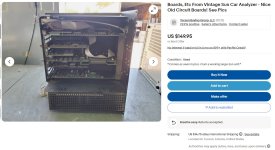Pulling this over form PM's so the troubleshooting can continue somewhere it can be seen, no offense.

So it didn't come back after it was power cycled and the floppy drives didn't do anything either so it's not as simple as a video cable being unplugged.
Hmm, first thing I would do is remove all other cards from the ISA bus backplane except the CPU board and whatever board the video output is coming from and try again. If we get video back, cool, we can add the rest of the cards one at a time until the fault returns and work from there. IF the fault is still there, unplug the CMOS battery and give it a few minutes, reattach the battery and power it back on.
If it STILL does not work, now things get concerning (at least for me because troubleshooting hardware faults remotely sucks). Follow the instructions in the MDSHDCD document I attached earlier on how to check the voltages at the hard drive power connector and then we can work from there.
If the hard drive is merely misconfigured because the settings were lost when the CMOS battery died and it's not the drive itself is dead we should be able to recover it. Only small bits of information here and there have been saved online for the Sun analyzers and Snap-On dumped most of their documentation a decade or so after they bought Sun. I'm assuming there are copies of more documentation and the disks somewhere in private hands but people like to be secretive in case the ghosts of long-gone companies come back to get them in their sleep, if you know what I mean.
Reinstalling XP at this point opens yet another can of worms because then we have product activations and hunting for drivers. I'm setup for a task like that but no offense you are not and I
really do not want to guide anyone through an XP install over the internet. We just need Windows to read/write to the floppy disk and detect/see a USB stick. If you need to go and uninstall a bunch of programs to speed it up that's fine.