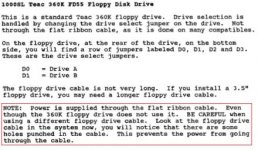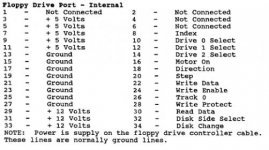Mac collector
Experienced Member
Hello all, I was wondering if there was a jumper or something to set the drive letter/ number on a Tandy floppy drive (the one that came with the Machine). I know there was a jumper to set the drive on the 2nd floppy drive that was in it (a 1.44 Mb drive which didn't work.) But I replaced it with the 5.25 drive that was supposed to be in there. The reason I ask is because it only reads if you type in D: not B: as I think it should. The HDD is on a ISA controller card and it is drive C: and the 5.25 drive is drive A: like it should be. Shouldn't the 2nd drive be drive B:? In the Tandy deskmate it scans drive A: and B: but not D: so I have to use DOS to use the drive.(which is no big deal) Sorry for the long post!