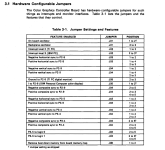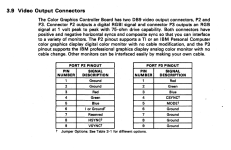onesimus
Experienced Member
Hey guys, I recently bought a 5170 which came with this pretty cool card in it. As the title states, it's a TI Color Graphics Controller that was apparently primarily meant for the IBM Professional Graphics monitor or TI's version of it. I was perusing through the manual because I'm having trouble with my other graphics cards and was thinking maybe it would be possible to use this with my CGA monitor. Well, I found some excerpts from the manual that seem to indicate that it can indeed work with a CGA monitor. This thing has a lot of power, but though the jumper settings are right in front of me in the manual, I can't seem to get it configured correctly or even fully understand all of it. I'm not too savvy on all of these video standards and such, whether I need positive and negative sync and so on. I'm pretty lost in that department. I'm going to include in this post a link to the manual and a screenshots of some of the excerpts that I'm talking about and was wondering if you guys may have any hints on how to get this outputting on my CGA monitor. The jumper settings are in section 3.1 and 3.9 indicates the pinouts and the hint of compatibility with the monitor I have.
Any help would be greatly appreciated, it would be awesome to be able to actually use this thing.
EDIT: I found a possible configuration for the normal IBM monitor in the manual. I tried it, but unfortunately it's not working any better at all. I'll include that screenshot as well.
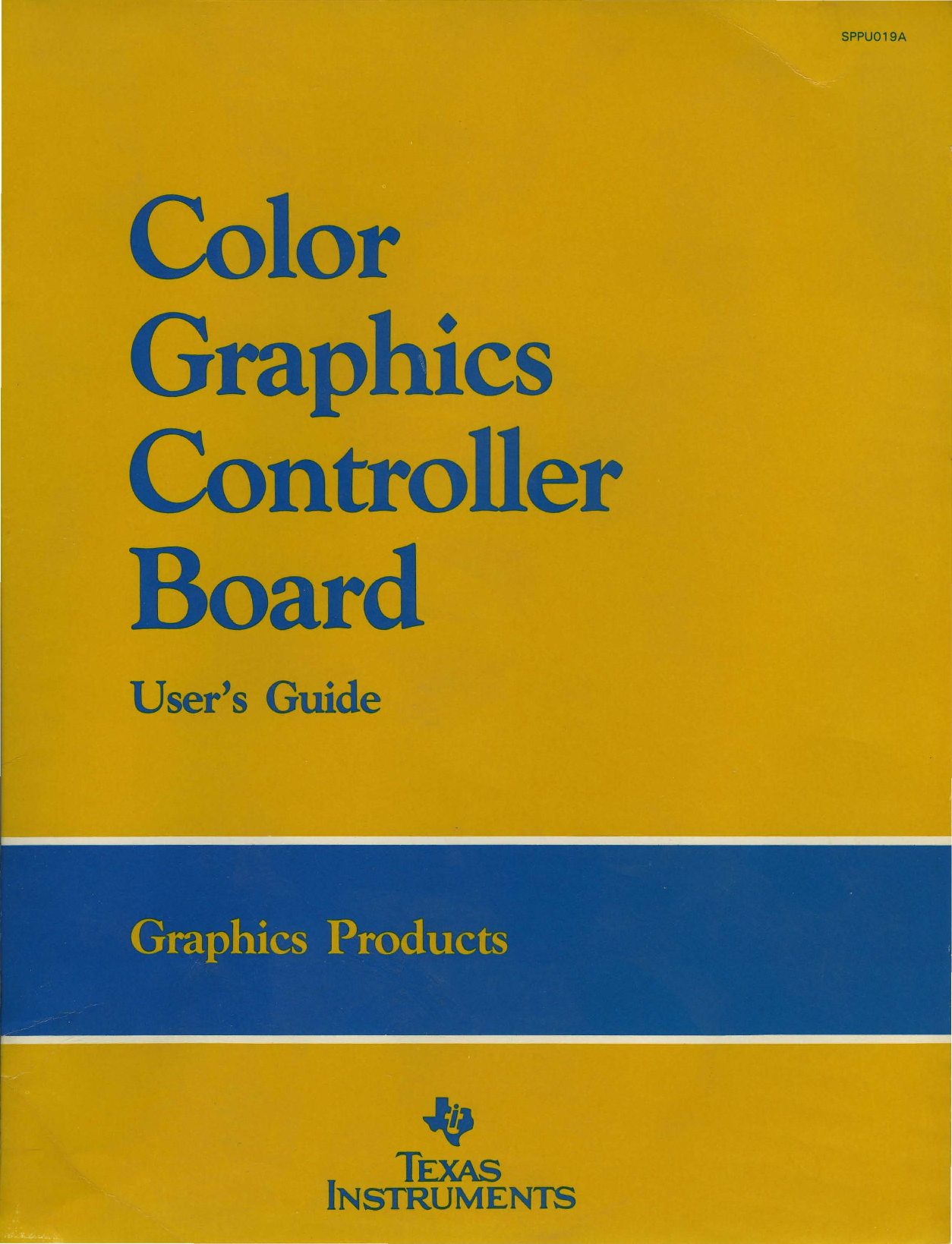
Any help would be greatly appreciated, it would be awesome to be able to actually use this thing.
EDIT: I found a possible configuration for the normal IBM monitor in the manual. I tried it, but unfortunately it's not working any better at all. I'll include that screenshot as well.
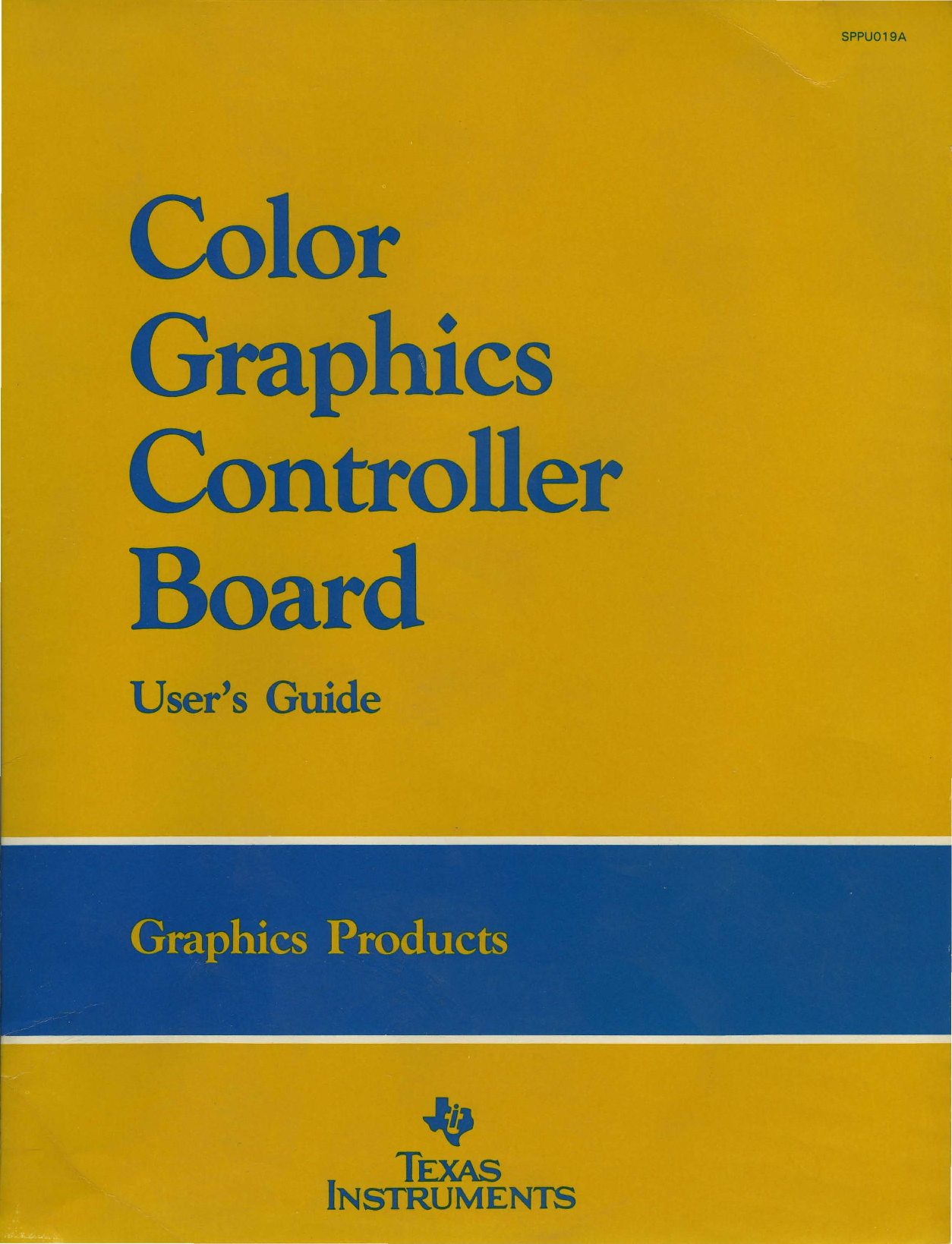
TI_Color_Graphics_Controller_Board_Users_Guide_1986 TI Color Graphics Controller Board Users Guide 1986
User Manual: TI_Color_Graphics_Controller_Board_Users_Guide_1986
usermanual.wiki
Attachments
Last edited: