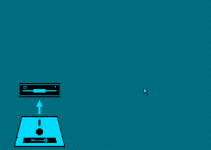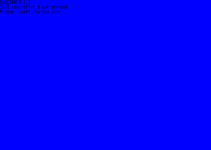Only documentation I have are the two versions of the service manual that are 'out there' https://bitsavers.org/pdf/torch/triple_x/, and your schematic. I think the Caretaker and the Triple X Handbook would be useful to have scanned.Let me know what documentation you have as I have the Caretaker Manual, Triple X Handbook, Inside System V, System V Administrator's Manual, Programming System V, System V User Manual Section 1 and System V User Manual Section 2 to 6, as well as some addendums to the Triple X Handbook. I've also got instructions on fitting and using the Ethernet Chip Set, some information on the OMTI jumper settings, a price list for various Torch upgrades (£700 for a Torch engineer to come and fit a 1MB memory upgrade - bargain) and various other bits and bobs. I should probably start scanning some of it.
Good to have another Caretaker version, which confirms it was still being developed after release. Maybe we'll find 1.0 and 1.1 sometime.
Emulation will be in MAME when I'm ready to submit it. Regarding the key disc, hopefully the emulation will allow us to see what it's looking for and comparing with so it can be reverse engineered. We already have a hard drive image at https://bitsavers.org/bits/Torch/ to play with.
Attached a couple of videos of current progress ... the palette version should match your blue screen, and the no palette is running the same but without palette so you can see what's being written to the video RAM.