I'm trying to repair a Toshiba T1000SE laptop computer. When connected to the mains, the DC IN light turns on but nothing else. This kind of laptops do not turns on if the battery is not set and as I don't have a good battery I apply the 7,2 volts directly to the battery terminals from an AC adapter. No success.
After opening the laptop I have seen that most of the electrolitic capacitors in the power supply area were damaged and leaking:

I unsoldered the capacitors and carefully cleaned the PCB and now are ready to receive the new capacitors, but I also found a resistor labeled R501 in the PCB that I cannot identify. It's in the power supply area and it's burnt. I drawn a red rectangle in the picture where the R501 is soldered:

The inscription seems to be "7J 90 1W". Maybe a 90 Ohms 1Watt resistor ?
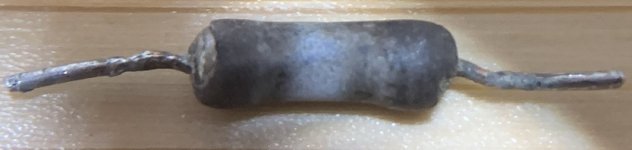
I have the Service Manual of this computer but there's not any schematic inside. Someons has or knows where the schematics cam be found ? I Iooked everywhere unsuccesfully.
Many thanks!
After opening the laptop I have seen that most of the electrolitic capacitors in the power supply area were damaged and leaking:

I unsoldered the capacitors and carefully cleaned the PCB and now are ready to receive the new capacitors, but I also found a resistor labeled R501 in the PCB that I cannot identify. It's in the power supply area and it's burnt. I drawn a red rectangle in the picture where the R501 is soldered:

The inscription seems to be "7J 90 1W". Maybe a 90 Ohms 1Watt resistor ?
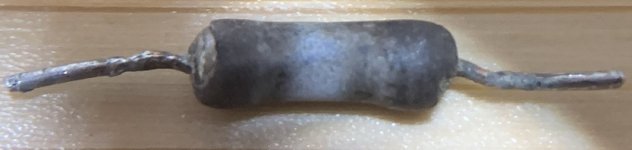
I have the Service Manual of this computer but there's not any schematic inside. Someons has or knows where the schematics cam be found ? I Iooked everywhere unsuccesfully.
Many thanks!
