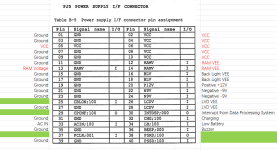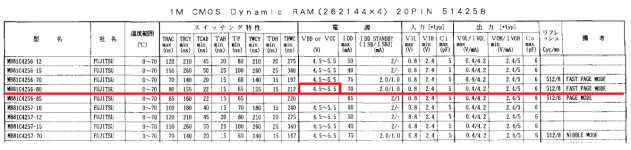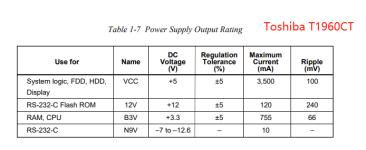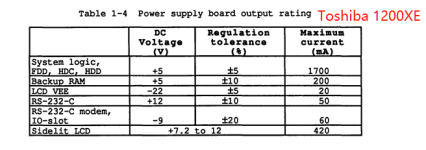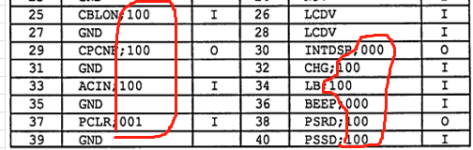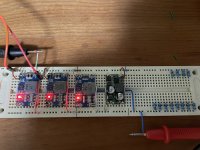T-Squared
Veteran Member
It's very difficult to figure this out, because there is no clarification anywhere in the manual, to tell what each acronym means, because there is ambiguity in what it could stand for.
Normally, IBM 5150 and systems that used this standard had a pin that would specify stable power, and allow the motherboard to turn itself on. If 5 volts is not present on this pin, it would not activate.
Try connecting 5 volts to this pin. you may be able to get something from it. This is just a guess, though. Be careful, and DO IT AT YOUR OWN RISK:
Pin 37: PCLR (POWER CLEAR? Meaning "Electrical power is stable"?)
Normally, IBM 5150 and systems that used this standard had a pin that would specify stable power, and allow the motherboard to turn itself on. If 5 volts is not present on this pin, it would not activate.
Try connecting 5 volts to this pin. you may be able to get something from it. This is just a guess, though. Be careful, and DO IT AT YOUR OWN RISK:
Pin 37: PCLR (POWER CLEAR? Meaning "Electrical power is stable"?)