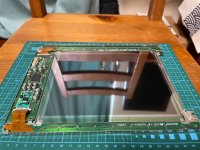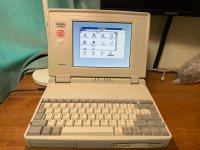itsvince725
Experienced Member
I picked up a Toshiba T1960CT from a guy in New Jersey who just had an entire room full of laptops and it has a problem I just do not understand. When you hit the power button on the side, it attempts to turn on and then shuts off a few seconds later. I've tried powering on without both the NiMH backup battery and the main battery pack but removing those doesn't seem to make a difference. Any ideas what the problem could be?