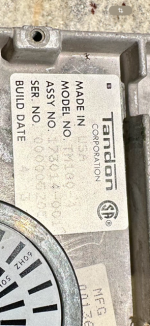1302L
Experienced Member
- Joined
- Aug 8, 2023
- Messages
- 137
Everyone I've seen myself is a TM100-4, although they're not using the standard TM100 control board. I'd be very interested if it's a different model.
Hi,
As soon as I'll find a little bit more time I am going to disassemble the Victor and post pictures of the floppy drive as well as the HDD.
On Friday I tried some other other new DSDD disks, the Victor didn't like these as well, bringing the DSDD Disk content to a DSHD Disk, the Victor immediately booted.
Getting back to the HDD issue, I tried SHOWSTAT from the HD field service Disk today, it gave some detailed information about the disk, please see pictures attached, any comment on this, as well as my last post about the HDD is highly appreciated, also for the disassembly of the machine, what to look for especially.
Thanks and best regards,
Martin.