chadbob2600
New Member
- Joined
- Jan 22, 2024
- Messages
- 7
This is a Packard Bell 386sx 25MHz motherboard with integrated Oak VGA chipset. It has no battery damage.
Symptoms:
I'm not sure where to go next.


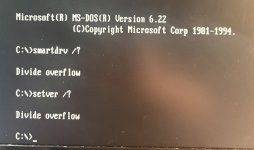
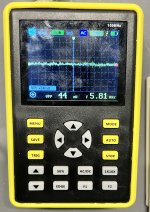
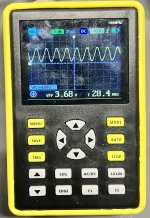
Symptoms:
- VGA noise/distortions that change with computer activity (ISA bus activity or floppy activity)
- Smart Drive and Setver freeze PC and give divide by zero errors
- Powered with known good modern ATX power supply -- No change
- Ran 5 passes of memtest86+ 2.1.1 -- No failures
- Inspected VCC/VDD pins of VGA chipset, Video DRAM, and System DRAM. Ripple/noise looks normal to me? Measured < 50mV (see scope pics)
- Inspected pixel clock output of RAMDAC (OTI-066) and it looks rock solid to me. (see scope pics)
- Removed 387 and expansion simms seen in pics (has 2MB on board) -- No change
I'm not sure where to go next.


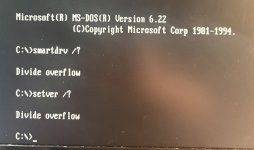
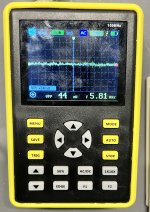
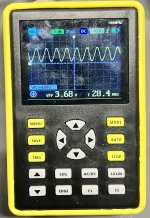
Last edited:


