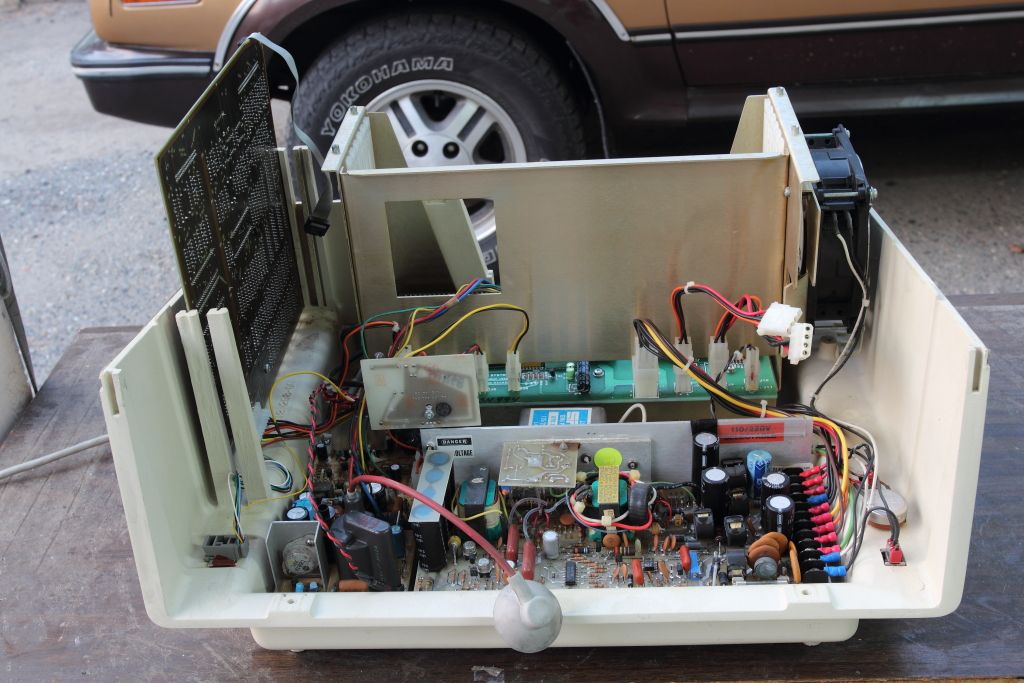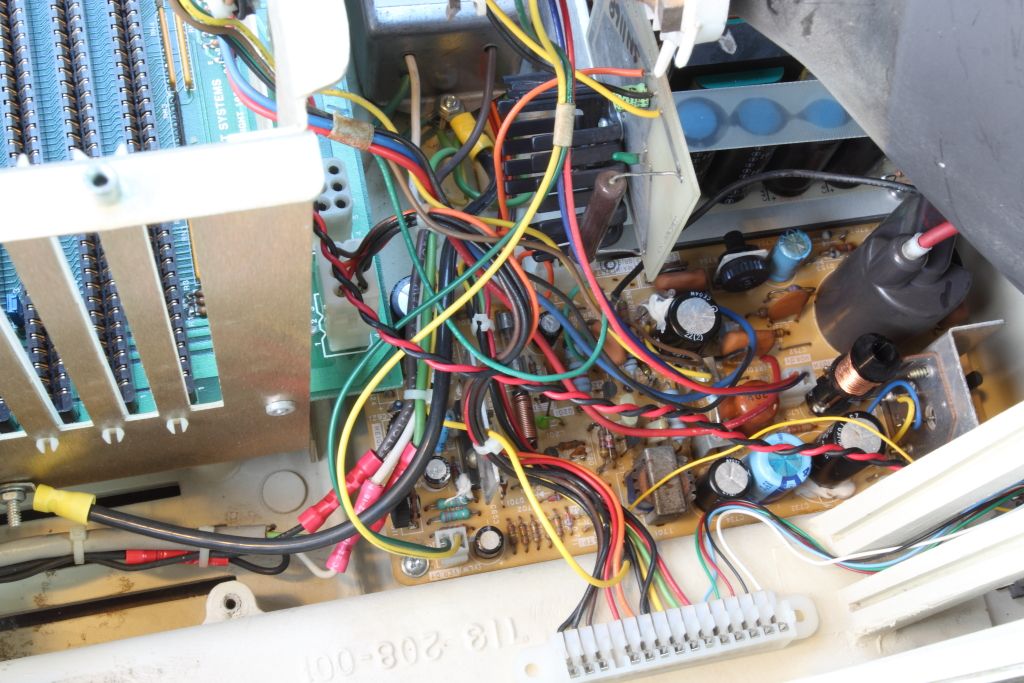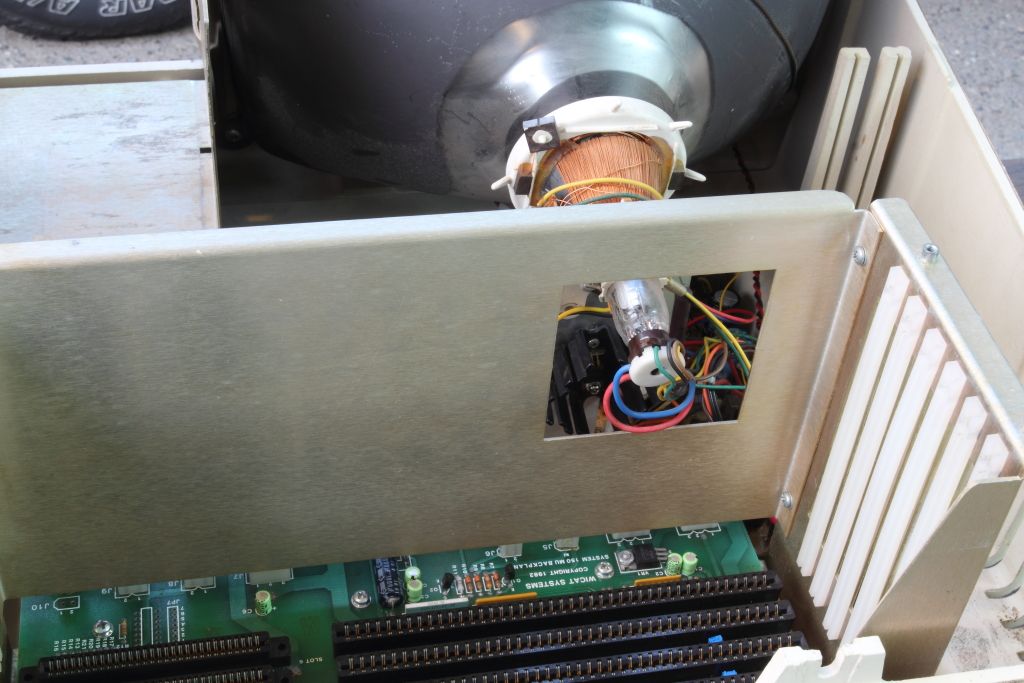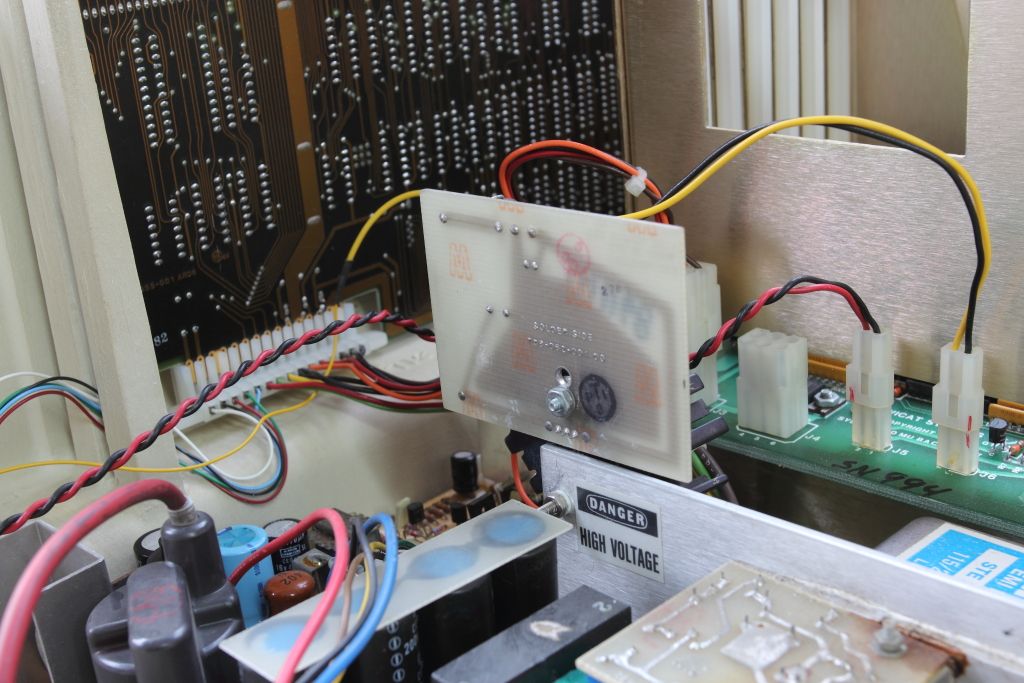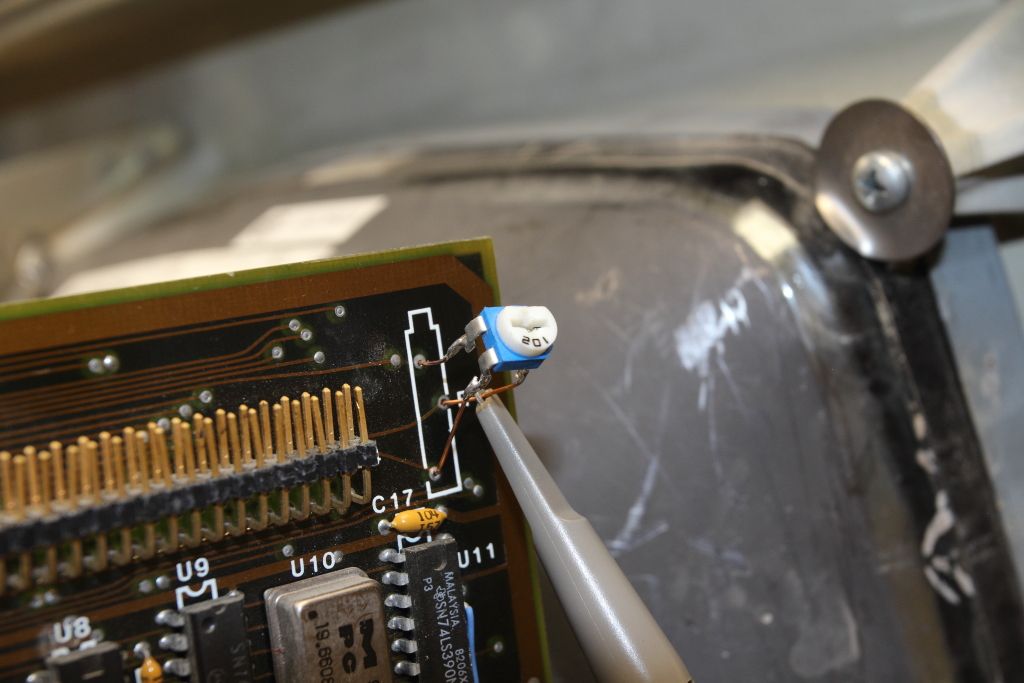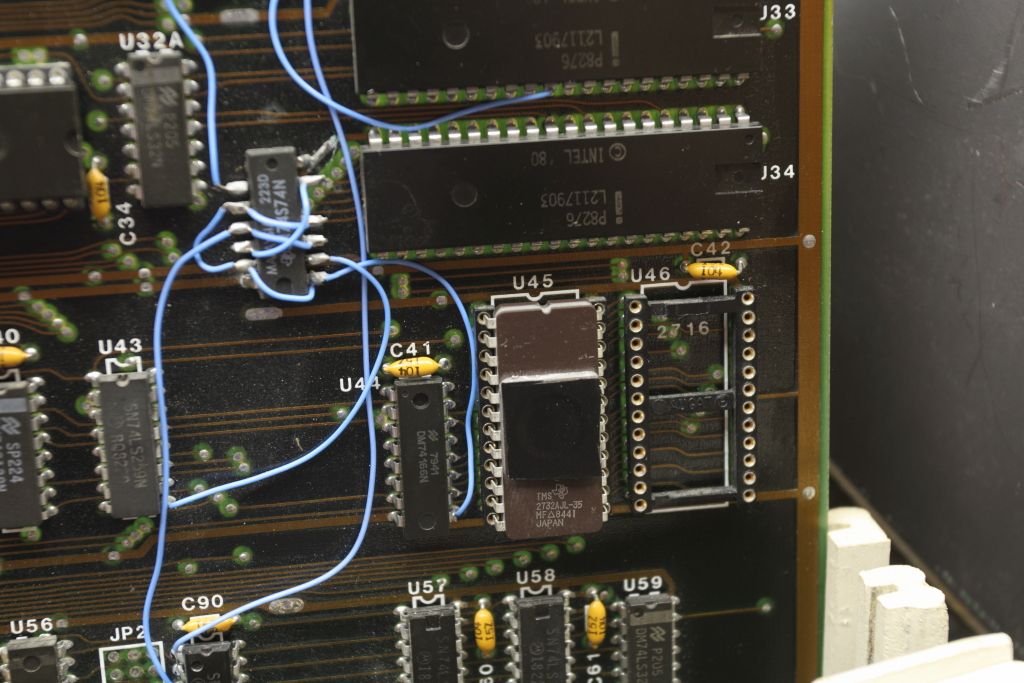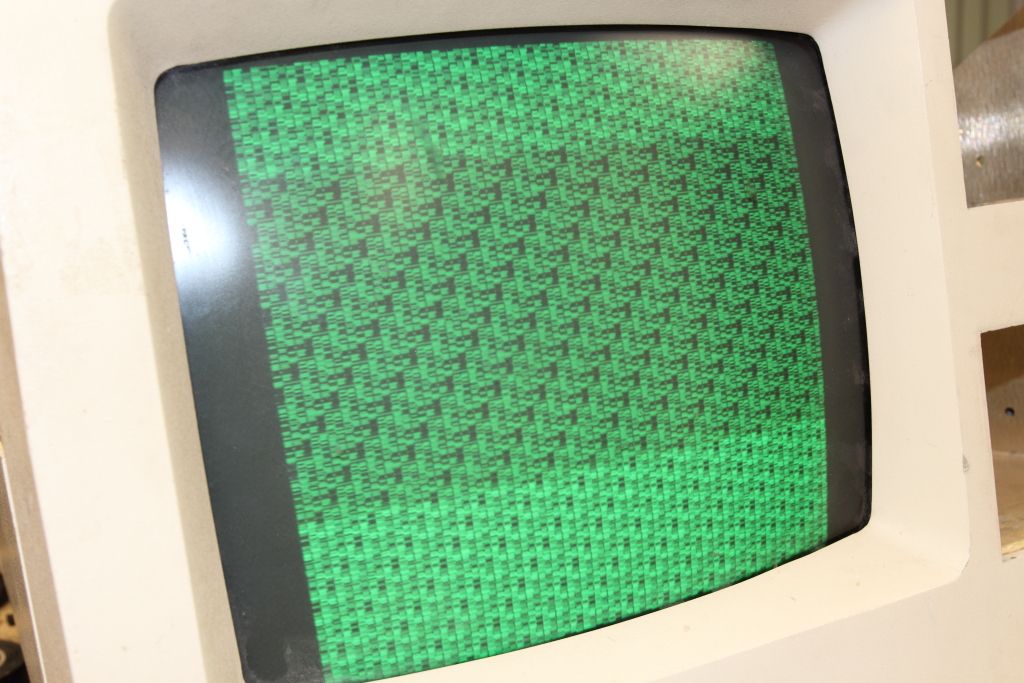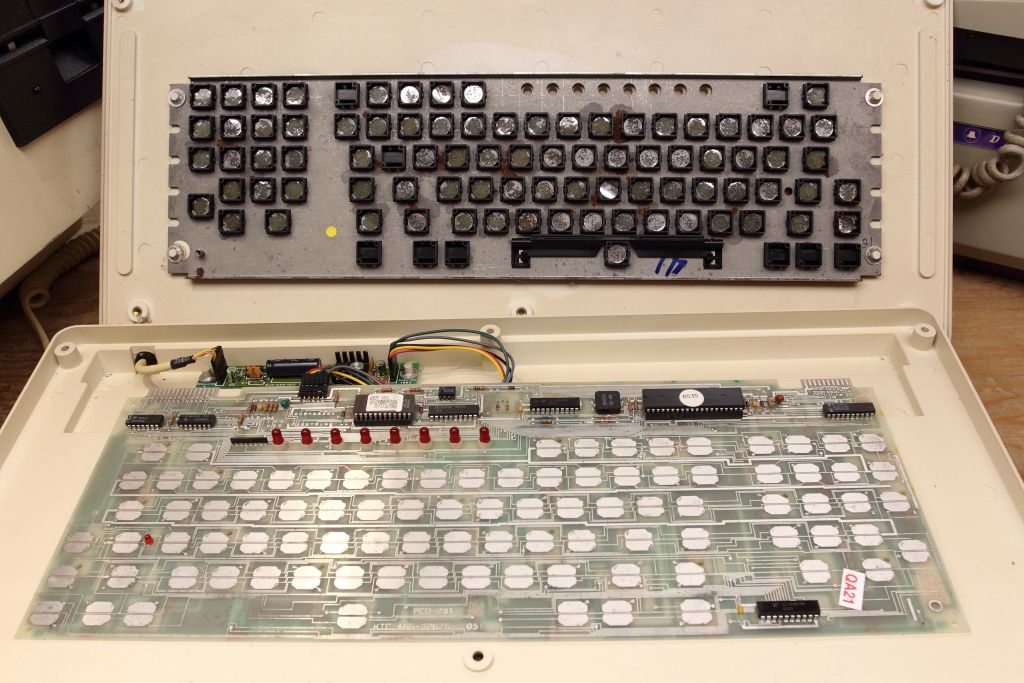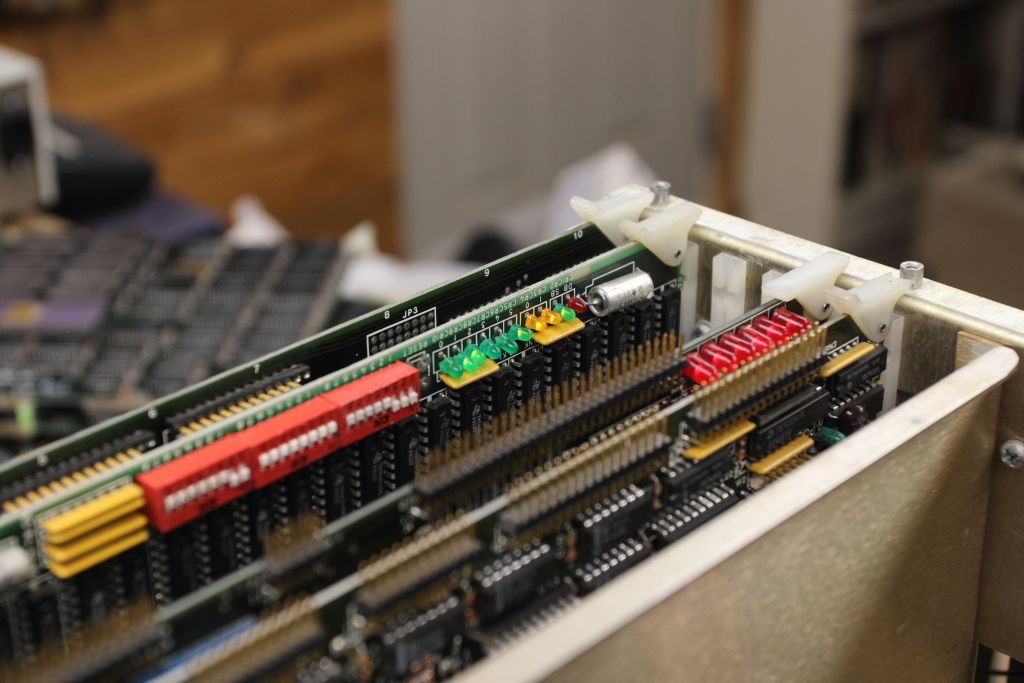NeXT
Veteran Member
Another pickup from VCF West. Picked it up as a free lot from a person who ironically drove from Seattle. 
Machine came with one floppy drive and the keyboard. The top lid and the hard drive at a glance are missing. Lots of screws were missing as well so I'll try and scavenge those today. I spent the last few days cleaning and washing the rest of the machine so I've yet to run the smoke test. There's multiple boardsets that were included in a separate bin. It looks like they were harvested from at least four or five identical machines.
I can see bitsavers has some documentation and disk images (But this machine doesn't have a quad density drive) and I'm seeing that UniPlus+ was their Unix offering and MCS was their in-house OS. Beyond that and a SETI article there's no other information about it.
Machine came with one floppy drive and the keyboard. The top lid and the hard drive at a glance are missing. Lots of screws were missing as well so I'll try and scavenge those today. I spent the last few days cleaning and washing the rest of the machine so I've yet to run the smoke test. There's multiple boardsets that were included in a separate bin. It looks like they were harvested from at least four or five identical machines.
I can see bitsavers has some documentation and disk images (But this machine doesn't have a quad density drive) and I'm seeing that UniPlus+ was their Unix offering and MCS was their in-house OS. Beyond that and a SETI article there's no other information about it.
Last edited: