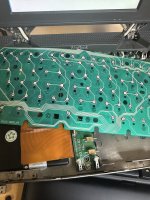Just arrived from eBay, seems pretty uncommon. Worked perfect when I got it, booted up into Windows 3.1 and besides both shift keys seeming to not work, it was running great. Then I opened it up to remove the CMOS battery, which as I suspected was indeed a Varta pack that had begun to leak down the connector pins. After removing it (no damage whatsoever to the board) I also replaced the floppy drive with a spare that it came with, as the one originally inside it has a bad belt. After this, I put it back together to find that the keyboard no longer worked (I could no longer press F1 to continue from the BIOS). I opened it again to reseat it, and at this point it began to boot inconsistently. Sometimes it would come on and work, keyboard and all. Other times it would start with no keyboard, and other times it would start to a black screen with no POST beep. Unfortunately this third one is now all it does. The power light comes on, HDD light flashes as the drive self tests, suspend light is also briefly lit as it starts before shutting off. Hard disk spins. Any ideas?
There are no obvious cap leaks or bad smells anywhere, though there is some sort of power related board with a few caps, all through-holes that look intact. I'll likely replace them in troubleshooting if I can't get this resolved, but I would like to get this figured out...
There are no obvious cap leaks or bad smells anywhere, though there is some sort of power related board with a few caps, all through-holes that look intact. I'll likely replace them in troubleshooting if I can't get this resolved, but I would like to get this figured out...