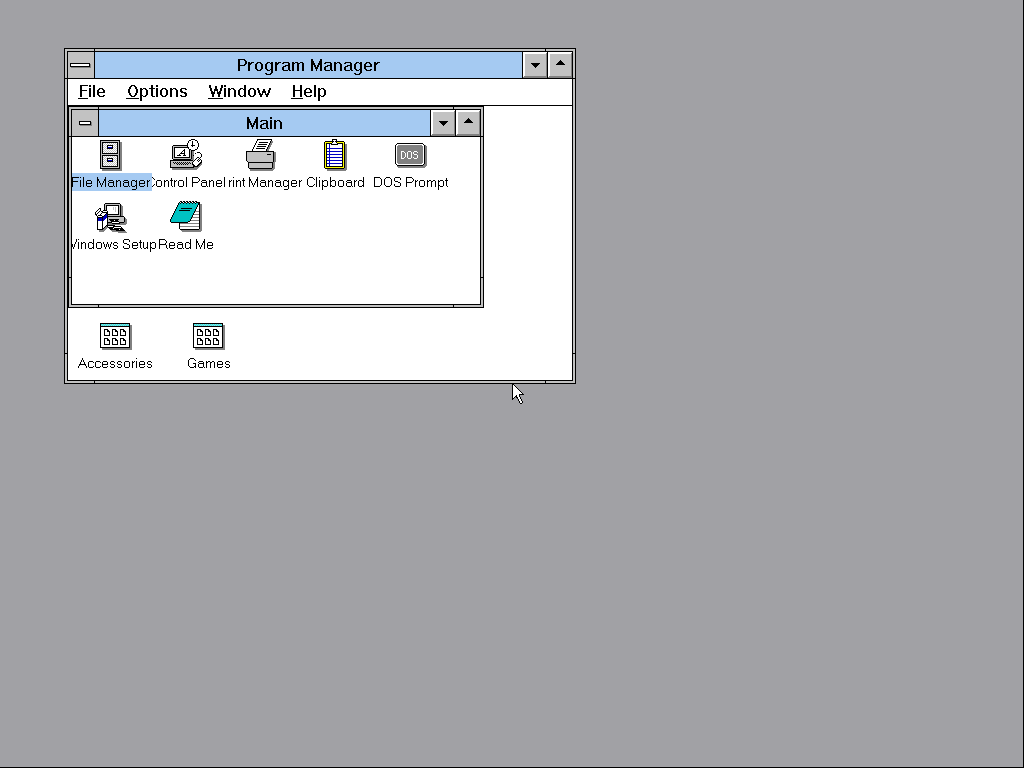On an IBM 5160, it is not possible to disable bank 0, and so the IBM 5160 motherboard provides at least one bank's worth of conventional memory. Presumably that is why when removing chips (which is optional) that you left the bank 0 chips in.
I see in the IBM 5160 section of the Inboard installation instructions, "
You must disable conventional memory on the system board down to 256K bytes. Use a ballpoint pen to set switches 3 and 4 on the system board to ON." Enabling only bank 0. But the first sentence is inaccurate because the figure of 256K is correct for a 256-640KB type of IBM 5160 motherboard, but not for 64-256KB type.
The Inboard installation program should be able to work out the bank 0 size (64 KB or 256 KB), simply by read/write tests, and then configure the Inboard to provide conventional memory onward from there (to address 640K).
Then, at power-on, the POST in the 5160's motherboard BIOS (a POST that sizes conventional memory via read/write testing) will find 640 KB of conventional memory.
In regards to motherboard RAM, the IBM 5150 is different to the 5160. The 5150 motherboard's RAM sockets are permanently enabled - the two RAM switches in SW1 do not disable/enable RAM banks. And removing RAM chips does not disable RAM banks. Some technical information about that is at [
here].
That is why the IBM 5150 section doesn't have the user set the two RAM switches in SW1 for only bank 0 (because those switches don't disable/enable motherboard RAM banks).
The Inboard installation instructions instruct that conventional memory provided by cards be removed or disabled (because the Inboard will now provide that memory).
The SW2 switches would need to be set for how ever much conventional memory ends up being present (motherboard + Inboard).
Because of the issue described at [
here], I am puzzled as to why the Inboard installation instructions don't indicate a requirement that the motherboard RAM banks be fully populated !!!
With the motherboard RAM banks fully populated, the Inboard installation program should be able to work out motherboard provided conventional memory, simply by read/write tests, and then configure the Inboard to provide conventional memory onward from there (to address 640K).
NOTE: I see in the IBM 5150 section of the instructions, "
Because the Inboard 386/PC provides the full 640K bytes of conventional memory," but I find that hard to believe - data
bus contention would result.
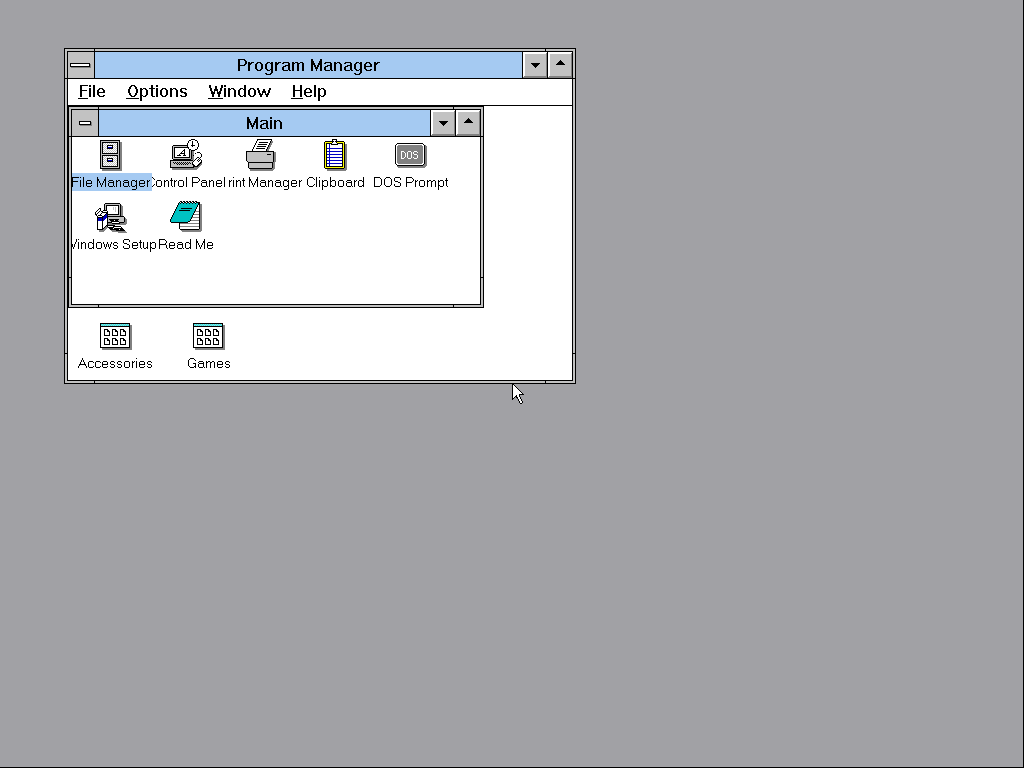
 betawiki.net
betawiki.net