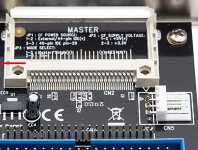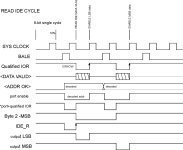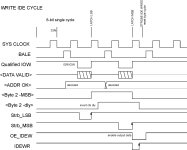Mike_Z
Veteran Member
I have installed a Glitch Works XTIDE card in my IBM XT. I'm using a Syba IDE to CF adapter. I have attempted to use a dozen of so different CF cards, with various results. My method of setting up the CF is to boot the XT from floppy, use FDISK to set one partition and make it active. Then use FORMAT C: /s. Then I attempt to reboot the XT from the CF card. I have 5 CF cards that no matter what I do will not boot ever. Two must be completely bad because I can not read anything when looking at the CF via a WIN7 machine. The other 3, although will not boot, if I boot from floppy, I can see command.com on the CF card. Then if I transfer programs to the CF, some of the programs will run and some will just crash.
The other 6 or so CF cards work a little better, 4 will boot sometimes and will run some programs, but will crash after a while. The last two cards, both SANDISK, a 256 MB and a 1GB Ultra II will boot about 80% of the time (the Ultra is better) and will run all programs started from floppy or the CF card.
I have used DOS DEBUG to look at the MBR and it looks OK. I can see the boot code and error messages. The first partition 16 bytes
80 01 01 00 06 0E B0 B6 30 00 00 00 80 A2 07 00 (this is for the 256Mb card).
The boot sign is there 55 AA, but yet there are times when the CF just will not boot. I have ordered a different kind of IDE to CF adapter, maybe that is my trouble. Any suggestions? Right now the machine is not reliable, thanks Mike
The other 6 or so CF cards work a little better, 4 will boot sometimes and will run some programs, but will crash after a while. The last two cards, both SANDISK, a 256 MB and a 1GB Ultra II will boot about 80% of the time (the Ultra is better) and will run all programs started from floppy or the CF card.
I have used DOS DEBUG to look at the MBR and it looks OK. I can see the boot code and error messages. The first partition 16 bytes
80 01 01 00 06 0E B0 B6 30 00 00 00 80 A2 07 00 (this is for the 256Mb card).
The boot sign is there 55 AA, but yet there are times when the CF just will not boot. I have ordered a different kind of IDE to CF adapter, maybe that is my trouble. Any suggestions? Right now the machine is not reliable, thanks Mike