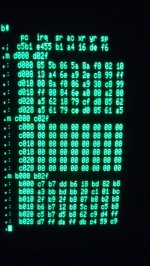Eudimorphodon
Veteran Member
Here's a direct link to the post in my (about a year ago) first epic thread about trying to repair a PET where, once I got it to get to the debugger, discovered what was wrong with the BASIC ROMs:
http://www.vintage-computer.com/vcf...Ts-(2001-8-4032-and-8032)&p=183901#post183901
The screenshot in that post shows the ML command I used to discover the problem; if you have another identical working PET or access to the VICE Commodore emulator you might be able to narrow down very quickly whether this is a bad ROM chip or possibly a bad socket/trace.
Use the "M" command to display a range of memory near where the PC halts, which in your case is "c5b1". A command like "m c5b0 c5f0" will give you a nice bite-size chunk of data to look at. On your working Commodore or the VICE emulator from BASIC run "sys 1024" to jump to the monitor, run the same command, and compare the contents. Examining that can clue you in whether you're dealing with a dead ROM chip, or if there's a "stuck bit" pattern that could mean a bad trace or line.
(In my case, doing a few dumps revealed that I had a broken trace affecting all the ROM sockets from C000 down.)
If the "M (16 bit hex number) (16 bit hex number)" command *really* doesn't work then you do indeed have a more complex issue.
http://www.vintage-computer.com/vcf...Ts-(2001-8-4032-and-8032)&p=183901#post183901
The screenshot in that post shows the ML command I used to discover the problem; if you have another identical working PET or access to the VICE Commodore emulator you might be able to narrow down very quickly whether this is a bad ROM chip or possibly a bad socket/trace.
Use the "M" command to display a range of memory near where the PC halts, which in your case is "c5b1". A command like "m c5b0 c5f0" will give you a nice bite-size chunk of data to look at. On your working Commodore or the VICE emulator from BASIC run "sys 1024" to jump to the monitor, run the same command, and compare the contents. Examining that can clue you in whether you're dealing with a dead ROM chip, or if there's a "stuck bit" pattern that could mean a bad trace or line.
(In my case, doing a few dumps revealed that I had a broken trace affecting all the ROM sockets from C000 down.)
If the "M (16 bit hex number) (16 bit hex number)" command *really* doesn't work then you do indeed have a more complex issue.