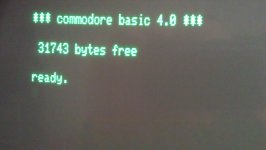KevinO
Experienced Member
So glad I waited before RAMdomly removing chips possibly the ROM way!
Nothing like a bad pun to brighten your day! :D
EDIT: I'm guessing c000 and a000 are suspect?
Most of this conversation has been over my head, but I did some checking and found that a000 should be UD11. Is that correct guys? If so, then that can be ignored, because UD11 is an option ROM, which is empty. There's definitely supposed to be something at c000. I checked on my 8032 and there's code there. But being a newbie, I haven't been able to find which ROM corresponds to C000 yet, and I have to go to work!
Last edited: