dave_m
Veteran Member
ROM chips take some minutes to warm up, but I think they reach about 45-50°C, basing on my finger's inner thermometer
Those old NMOS ROMs run very hot. That is normal but probably a reason they fail every 30 years or so.
-Dave
ROM chips take some minutes to warm up, but I think they reach about 45-50°C, basing on my finger's inner thermometer
multimeter, yes; logic probe, no (to be honest I don't know what is it) but I love to learn if somebody have time and patience to teach me
Can't hurt to check the address lines but since it's initializing the display I suspect it's something else.
I prefer the CPU shim socket approach:
http://home.germany.net/nils.eilers/nopgen.htm
No, those are the chip select lines; we're talking about the 16 address lines which is what the NOP generator is for, to sequence through all possible addresses.If you mean to check every trace from pin #20 of every ROM to the DM74154N IC, I already checked them and they're ok.
If Google can't translate:Great, it seems easy, however it is in german and I don't understand which pins must to be soldered together. If you guys can give some infos about it, will be easier to me to build the socket in the right way!
Not quite the way I'd do it (putting an LED and resistor directly across the test signal) but better than nothing.I was thinking to make one with some spare parts I have, using this schematics:
https://sites.google.com/site/lonewolfscircuits/sitefiles/LogicTester.jpg
do you think it will be good for me? And do you think I can substitute the 2n222a transistor with a 2n3904 or a bc547 I have here at home?
Depends on what you mean by "buzzer"; we're looking at signals up to 1Mhz (1 million on-off transitions per second); I don't think the buzzer I use as a doorbell would be fast enough ;-)One more question: I read somewhere that you can also use a buzzer instead of a logic probe to identify the high or low signal? Is it correct, or is it a fake?
No, those are the chip select lines; we're talking about the 16 address lines which is what the NOP generator is for, to sequence through all possible addresses.
If Google can't translate:
"verbinde
Pin 33, 31, 29 mit 21 (GND) und
Pin 32, 30, 28, 27, 26 mit 8 (Vcc)"
Means:
"Connect
Pin 33, 31, 29 with 21 (GND) and
Pin 32, 30, 28, 27, 26 with 8 (Vcc)"
That wasn't hard, was it? ;-)
If you looked up the binary code for the 6502's NOP instruction you could even figure it out yourself ;-)
Not quite the way I'd do it (putting an LED and resistor directly across the test signal) but better than nothing.
Depends on what you mean by "buzzer"; we're looking at signals up to 1Mhz (1 million on-off transitions per second); I don't think the buzzer I use as a doorbell would be fast enough ;-)
I think you should look for the 2001/30xx/40xx version of the RAM/ROM diagnostic EPROM. Dave, Steve, anybody have a copy or a link? I assume that by now the F ROM is in a socket?
The thread that Frank references is an interesting read to be sure but I'm not sure it's relevant; it seems that the PIAs are good and we do have a good video system, but you never know...
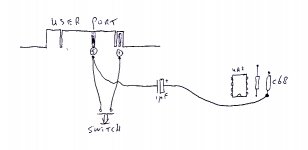
Okay, this approach can't promise miracles, but I used to use it extensively in the old days. (Instead of a piezo buzzer, I connected to the input of a small guitar amp). Like a logic probe, the audio approach will give you an indication whether a signal is present or absent. But, like a logic probe, it offers almost no clue as to whether the signal is right or what it means. Still, "signal present or absent" can be darn useful information.well, I intended they told about piezoelectric buzzer, but looking at facts from your point of view, it doesn't sound like a good idea
Hi, everyone!
Giovi & I were yacking over on 6502.org, and he only just now admitted what a nice party is happening here on VCF!
Okay, this approach can't promise miracles, but I used to use it extensively in the old days. (Instead of a piezo buzzer, I connected to the input of a small guitar amp). Like a logic probe, the audio approach will give you an indication whether a signal is present or absent. But, like a logic probe, it offers almost no clue as to whether the signal is right or what it means. Still, "signal present or absent" can be darn useful information.
Unfortunately the audio approach (buzzer/guitar amp) will sometimes indicate there is no signal when in fact there is -- a false negative. But false positives are not a problem. Amp or buzzer, make your connection using a resistor -- 2K or 5K maybe? -- so as to minimize loading on the circuit you're trying to monitor.
As for logic probes, you can make one out of a one-shot IC such as 74LS221. Add a resistor, capacitor, LED; apply 5 volts...
"Elka" brand electronic accordions -- which, as you may know, Giovi, are made in Italy!
Sounds good!- Without the reset button connected, I have a 1" garbage, than black screen
- with the simple reset button (n.o. switch between 555 pin #2 and ground), again, I have a 1" garbage, than black screen (same behaviour)
Not sure if that's normal (I do it differently), but not relevant since it's disconnected.- with the reset/diagnostic button (capacitor + switch) I have a garbage screen; I have to tap the reset button to get a black screen.
For not to change the environement during a diagnosis, I removed the reset/diagnostic and simply left the normal reset switch (that means no difference until the switch is pressed).
Sounds good. Looks like the system is running more or less normally but stuck in a loop somewhere that's keeping it from completing the startup sequence.Cpu voltage: 1.28 at pin #7
No, sorry, I meant the 6520s and the 6522; I know you've checked them, but you never know. The PET is apparently starting properly, initializing memory and the display, and then getting stuck; could be when it tries to initialize the I/O ports.I/O chips: are they the MC3446 ones? In this case I checked them (pin, integrity) and I tested on the 8032. No strange behaviour, but I didn't check if the user ports are working properly on the 8032 with these ICs.
Not sure if that's normal (I do it differently), but not relevant since it's disconnected.
No, sorry, I meant the 6520s and the 6522; I know you've checked them, but you never know. The PET is apparently starting properly, initializing memory and the display, and then getting stuck; could be when it tries to initialize the I/O ports.
I don't think it will help at this point; if you hold the diagnostic pin low when you release the RESET then the monitor program should come up (as it also will if the processor hits an invalid instruction IIRC) but in order for that to happen the CPU has to execute the relevant instructions and it looks like right now it's getting stuck in a loop somewhere, either because it's waiting for something or because it's read an incorrect instruction somewhere.Have you any schematics about how to make a reset/diagnostic switch? I could make it and see if something happens (i.e. some diagnostic mode or something else).
Yes, those should be .bin files except for the .A65 source file; what does your programmer expect? If it needs a HEX file there are conversion programs, but I'd be surprised if it can't handle a raw .bin file as well.
I don't have a 3032 myself and my 2001s are in pieces at the moment so I can only try out the CRTC (4032/8032) version
Mike and Gioggi,
The petester.bin file can be downloaded here: petester.bin
This is the 4K version and needs to be programmed into a 2532 EPROM. If you can't program a 2532, I can send you a programmed chip.
It will work on 3032 class machines (no CRTC chip). The version I modified for 8032 PETs that initializes the CRTC apparently does not work according to someone who tried it (I hand assembled it and apparently messed it up). Now that you sent me the PET Assembler, Mike I need to redo the code.
I don't think it will help at this point; if you hold the diagnostic pin low when you release the RESET then the monitor program should come up (as it also will if the processor hits an invalid instruction IIRC) but in order for that to happen the CPU has to execute the relevant instructions and it looks like right now it's getting stuck in a loop somewhere, either because it's waiting for something or because it's read an incorrect instruction somewhere.
Yes, those should be .bin files except for the .A65 source file; what does your programmer expect? If it needs a HEX file there are conversion programs, but I'd be surprised if it can't handle a raw .bin file as well.
The petester.bin file can be downloaded here: petester.bin
This is the 4K version and needs to be programmed into a 2532 EPROM. If you can't program a 2532, I can send you a programmed chip.
It will work on 3032 class machines (no CRTC chip). The version I modified for 8032 PETs that initializes the CRTC apparently does not work according to someone who tried it (I hand assembled it and apparently messed it up). Now that you sent me the PET Assembler, Mike I need to redo the code.
I don't think it will help at this point; if you hold the diagnostic pin low when you release the RESET then the monitor program should come up (as it also will if the processor hits an invalid instruction IIRC) but in order for that to happen the CPU has to execute the relevant instructions and it looks like right now it's getting stuck in a loop somewhere, either because it's waiting for something or because it's read an incorrect instruction somewhere.
Yes, those should be .bin files except for the .A65 source file; what does your programmer expect? If it needs a HEX file there are conversion programs, but I'd be surprised if it can't handle a raw .bin file as well.
Mike and Gioggi,
The petester.bin file can be downloaded here:
petester.bin
This is the 4K version and needs to be programmed into a 2532 EPROM. If you can't program a 2532, I can
send you a programmed chip.
It will work on 3032 class machines (no CRTC chip). The version I modified for 8032 PETs that
initializes the CRTC apparently does not work according to someone who tried it (I hand assembled it and
apparently messed it up). Now that you sent me the PET Assembler, Mike I need to redo the code.
I don't think it will help at this point; if you hold the diagnostic pin low when
you release the RESET then the monitor program should come up (as it also will if the processor hits an
invalid instruction IIRC) but in order for that to happen the CPU has to execute the relevant
instructions and it looks like right now it's getting stuck in a loop somewhere, either because it's
waiting for something or because it's read an incorrect instruction somewhere.
Yes, those should be .bin files except for the .A65 source file; what does your programmer expect? If it
needs a HEX file there are conversion programs, but I'd be surprised if it can't handle a raw .bin file
as well.
