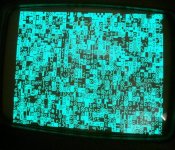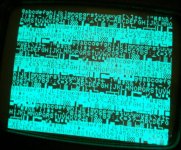...well, I've taken the info about removing both 6520 from here:
http://www.dansretropod.com/commodore/pet-cbm-3032.aspx
But if it's interesting, I could do every future test twice, one with 6520s and another without.
On my side, having no knowledge, the only way I can do it alone is brute-force (change everything), that util now didn't pay a lot :-/
I haven't neither an oscilloscope nor a logic analyzer and there's no way to get one of them without to buy it (and they aren't cheap!).
So I was trying to look at the problem from another point of view, at least for a while, at least until you people will have some fancy ideas about how to do a diagnostic without the needed equipement

The facts:
- I changed all ICs with fresh and/or tested ones. So we would assume it's not an ICs problem.
- The power supply (transformer and big capacitor) is working fine (I checked with the 8032 board).
- We checked voltages and they seems ok (maybe I could check the voltage in some ICs pin or sensible point in the board..?).
- I extracted all ICs and replaced them with sockets, so we could also assume I could have done one or more mistake soldering.
- We know the CPU is working because the petester.bin kernal ROM worked fine.
- We also know that ram and video ram are ok.
So, rationalizing:
- What part of the circuit/what ICs we can assume are ok, basing on the petester.bin positive working test? CPU, kernal ROM, RAM, video ram, what more? 6522? 6520? buffers B3 and C3 (74ls244), 555...?
and
- What part of the circuit isn't working while board is running the petester.bin?
I think we could get focused on this part, and so:
- looking at this part, is there some ICs that would be more suspectable to cause the hang/looping? I could check them before (socket, ICs, traces).
Or, of course, brute-force would be: "check with the multimeter every pin of every socket I didn't checked yet"... ...about 400/500 pins to be checked. I already unsoldered and soldered them, so checking all isn't impossible; good way to become crazy, though... so please give me an idea or you' will be responsible for my future madness :D (just kidding)
...and of course it will exclude socket problems but will not detect interrupted traces (a good step ahead, though).
have a good night!
--Giovi