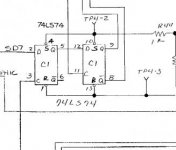Pet Rescue
Experienced Member
Hi all it's been a while since I've had a project.
I have recently aquired a 2001 chicklet pet with the 320008 assy board.
It was a non working machine that showed garbage.
All four voltage regs are around 5v (4.95v & 5.05v etc)
I removed the PIA's and all 6550's except I1,I2,J1,J2. I subbed the 6502 in another pet to test and found it was duff!
Both PIA's worked and so did the VIA in the test Pet. One of the 6540 rom's had a bent leg in H1.
After straightening and fitting a new 6502 still had garbage screen.
I swapped the video ram with other 6550's and up came the boot screen with 1023 bytes free.
Happy days!!
I then determined that 3 of the 18 6550's were faulty by substitution.
I populated the Ram banks with what was remaining and had 3071 bytes free on the boot screen.
Anyway after cleaning the keyboard and writing a small program on it lost the cursor and some more memory.
The keyboard input still works but just no flashing cursor.
I also then found another 5 6550's had gone faulty.
I subbed the 6520 with a known working chip but still no cursor but the keyboard still worked.
The 6520's were again tested in the test pet and worked ok.
What could cause the cursor to disappear but with the keyboard function still intact.
Are 6550's prone to fail like that or may something else be blowing them.
As stated the 5v from the 4 regulators are all sitting at 5v.
I have recently aquired a 2001 chicklet pet with the 320008 assy board.
It was a non working machine that showed garbage.
All four voltage regs are around 5v (4.95v & 5.05v etc)
I removed the PIA's and all 6550's except I1,I2,J1,J2. I subbed the 6502 in another pet to test and found it was duff!
Both PIA's worked and so did the VIA in the test Pet. One of the 6540 rom's had a bent leg in H1.
After straightening and fitting a new 6502 still had garbage screen.
I swapped the video ram with other 6550's and up came the boot screen with 1023 bytes free.
Happy days!!
I then determined that 3 of the 18 6550's were faulty by substitution.
I populated the Ram banks with what was remaining and had 3071 bytes free on the boot screen.
Anyway after cleaning the keyboard and writing a small program on it lost the cursor and some more memory.
The keyboard input still works but just no flashing cursor.
I also then found another 5 6550's had gone faulty.
I subbed the 6520 with a known working chip but still no cursor but the keyboard still worked.
The 6520's were again tested in the test pet and worked ok.
What could cause the cursor to disappear but with the keyboard function still intact.
Are 6550's prone to fail like that or may something else be blowing them.
As stated the 5v from the 4 regulators are all sitting at 5v.