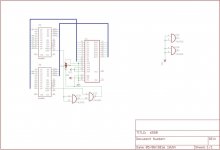Pet Rescue
Experienced Member
This additional trouble will make memories of fixing the PET even sweeter when you get it running.
How long was it working before the freeze? Minutes or an hour (thermal question)?
-Dave
Hi Dave the computer was only on for five minutes, just long enough to put the logic probe on and test the input pulsing and the out put pulsing.
It pretty much froze in the same way half the RAM died last switch on. The symptoms exactly the same where it just froze this time but last
time it worked then the cursor vanished and upon turn on lost half it's RAM 3071 to 1023.
It must be to much for the old girl, classic case of dementia in old age! Joking aside I'll take a look at the tynemouth solution.
Just out of curiosity why does the 6550 have a clock and four chip selects.
Oh is there any way to test the 6550's to see which are good for the video RAM?