dave_m
Veteran Member
Mike,
With no red jumper, it should be device 8. Is there a jumper installed?
-Dave
With no red jumper, it should be device 8. Is there a jumper installed?
-Dave
| VCF West | Aug 01 - 02 2025, | CHM, Mountain View, CA |
| VCF Midwest | Sep 13 - 14 2025, | Schaumburg, IL |
| VCF Montreal | Jan 24 - 25, 2026, | RMC Saint Jean, Montreal, Canada |
| VCF SoCal | Feb 14 - 15, 2026, | Hotel Fera, Orange CA |
| VCF Southwest | May 29 - 31, 2026, | Westin Dallas Fort Worth Airport |
| VCF Southeast | June, 2026 | Atlanta, GA |
If the idea is to remake the board from whole cloth would there be any attraction to the idea of perhaps trying to use a 5v flash memory instead of an EPROM to allow the board to be programed in-situ? (Or, a really wacky idea: Forget having an EPROM at all. Make a board that has 128k or more of SRAM on it and has a small microcontroller and a couple latches that can load your desired firmware into a section of SRAM and write-protect it. The firmware could thus live on a small SPI-connected flash device and selection could be made via a serial line or something.)
Tried that, nothing got saved; card looks fine on the PC, as though nothing had happened. Might be the other drive interfering, or maybe just a finger malfunction.Sounds good. To figure out what's up with the saving, maybe try this -
reformat sd card with FAT32.
put in petdisk and start up computer.
type in simple basic program,
then 'SAVE "TEST",8'.
should come back to the ready prompt, then try 'LOAD "$",8'. Hopefully the test program will show up there.
Also please make sure to use names of 8 characters or less when saving. If the file system got affected somehow in the first few attempts, this may be causing trouble.
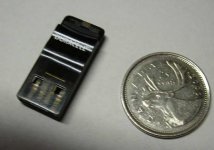
Maybe that's just the CBM IEEE implementation; I'll put an unpowered 4040 drive on the bus and see if it bothers the 8050.Yes, I forgot to mention in my review that PETdisk does not seem to like having a powered-off 4040 drive attached. It works fine sharing the IEEE with another device that has a unique address and is powered up.
Of course you've all seen the regular size convertible SD card with USB built in:Ok, maybe you can try it again without the other IEEE drive attached, to check if that is indeed the issue. Like the little USB adapter!

Can we set up a wiki or something somewhere where we can all post our various problems and discoveries in one convenient list? Or maybe just report to Gubbish (or?) and he can maintain a list of known issues somewhere?
Excellent, I'll check this out.@Gub: here's the 40 column emulator for the 8032:
View attachment 6549
I am interested - will send you a PM about this. This would be preferable to cutting the 12-pinners in half.Also, I've found some cassette port connectors for .75 ea; PM if you're interested.
Correct, that would be fine. I'm using standard USB pinout. Power, ground - data- carries the cassette read signal, data+ the cassette write.Question: nothing else is ever going to plug into the USB B jack on the cassette adapter, right? Can I remove the jack and hard-wire a short USB A cable to it?
Of course you've all seen the regular size convertible SD card with USB built in:
View attachment 6553
