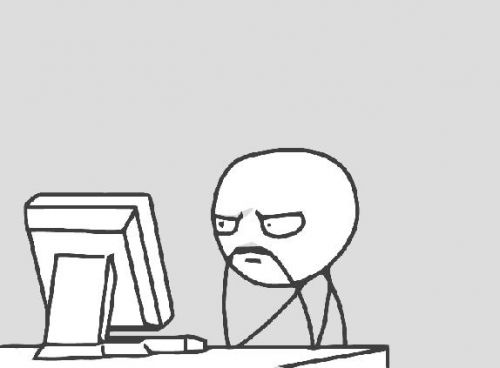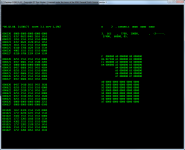acorn_1401
Experienced Member
Very random thread:
What is the best mainframe (by your justified opinion) what the best mainframe you can have that one might be able to have at home - e.g. while it might be possible that someone has say a 1401/360 or something at home it isn't likely but might have say a PDP8 or something that they picked up and able to maintain at home that doesn't require that they have mega bucks.
It doesn't require you to have this system, but that there are enough of them that one being at a home isn't so out there e.g. PDP1's I think there are only handful still around and they are all in one place (CFH) tho might be wrong on that so don't have a go at me on the one point.
What is the best mainframe (by your justified opinion) what the best mainframe you can have that one might be able to have at home - e.g. while it might be possible that someone has say a 1401/360 or something at home it isn't likely but might have say a PDP8 or something that they picked up and able to maintain at home that doesn't require that they have mega bucks.
It doesn't require you to have this system, but that there are enough of them that one being at a home isn't so out there e.g. PDP1's I think there are only handful still around and they are all in one place (CFH) tho might be wrong on that so don't have a go at me on the one point.