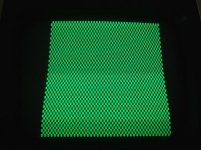dave_m
Veteran Member
0.40v I've hooked up the silly scope on it too
0.4 V seems about right when one has a mostly blank screen. Hook up the 'A' channel of scope and set the scope to trigger on positive edge on the A channel. You should see a burst of 125 nS pulses every screen refresh of 16 mS as the pixels spell out the Commodore message. You may need to turn up the brightness of the trace (intensity) to see the pulses due to the low duty cycle. It is a lot easier to see if there were a lot of data on the screen. If it is too hard to see the data, I may have you pull the Video RAMs to cause a checkerboard pattern and make it easier to see the video data.
If the video signal is OK at the input to the video board, it may be lost somewhere on the video board. Looking at the schematic, there are only four transistors in the path so it may not be impossible to fix.
Last edited: