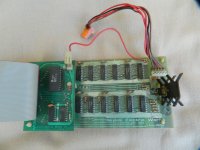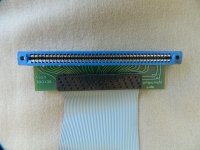Hugo Holden
Veteran Member
+1 for Monotech solutions.Monotech in NZ do a very nice 6550 replacement.
They have a 6540 coming along shortly (apparently). You can already see a photograph if you look on the website for the 6550.
Dave
Don't for forget that Lord Rutherford who split the Atom came from NZ as did the band Crowded House. And there was the Hamilton Jet invented there. And, apparently according to the once NZ Prime Minister, Robert Muldoon:
"when a Newzealander moves to live in Australia, it raises the average IQ of both countries"