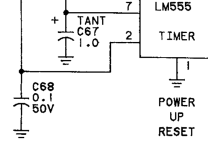Thanks Hugo, ROM topic is hopefully covered just waiting for the mail.
I'd like to pick your delicious brain and/or your reference library for soldering those old phenolic boards. I have a bunch of those, many equal machines but most with intermitted faults sometimes influenced by mechanical factors (like screwing the board in the case makes it not work or vice versa) but also thermal (machine works on cold start but not after warmup or vice versa). From the very few sources I found, the problem is often cold solder joints, especially on those connecting both sides of the board. i bought a pincentte like measuring head to measure those through connections. however the faults are so fragile that i have a hard time finding them. sometimes i get lucky by manually reflowing the solder joints in an suspicious area. any advise or insights you have in this space?
i have made a post a while ago about one phenolic board i invested a lot of time into and dave was kind enough to help there also (
https://forum.vcfed.org/index.php?t...alculator-division-issue.1245565/post-1348603 ) but i still feel i must know more about these.
thanks, alex
You are really asking me to write an essay.
I had a look at that calculator board with the intermittent fault.
On the soldering topic with phenolic boards, the important thing is to never attempt to move a component, or pull on it while heating the solder join. The biggest mistake people make is melting the solder at the same time as pulling or manipulating the part ( this can be ok for fiberglass pcb's, but not phenolic ones) The adhesives which stick the copper foil to the board soften significantly with heat and lift off very easily when hot.
To de-solder a part, add fresh high quality solder to the join (suggest Loctite 64:40 five core solder in the USA or Ersin multicore UK, never use any added liquid fluxes and never Lead free solder). This adds very effective flux.
Then make sure the soldering iron temperature is only about 10 to 30 Deg C over what is required to melt the solder, if its a large area the over-temp value needs to be higher because of the heat extracted from the iron, and use the soldering iron to press solder wick over the pad and component lead wire. This tends to place pressure, if any, on the foils towards the pcb surface.
It pays to use good wick, the best available is Japanese Goot brand made by TAIYO Electric.
You can also use a sucker. Though with good wick for the application it works better, suckers are more helpful with plated through hole modern boards. If the component pin remains stuck to the pad, you can arrange to push the lead wire sideways in the plane of the board surface (not pull up on it). And just a small touch with the iron on the component lead itself, not the whole pcb pad, to free the component lead from the pad. But you don't need to do that most of the time because the wick removes 99% of the solder. If there are components like germanium diodes and germanium transistors, it is best to place a heat extracting pincette on their lead wires, where access allows it.
There are a large number of causes or intermittent faults and many a case the pcb itself is not to blame. The general soldering on your calculator board looks pretty good, though sometimes if wires are oxidized they fail to solder correctly the first time at the factory.
Some intermittent faults can reside inside IC's , resistors, capacitor, diodes and if you are checking for a thermally related fault, the last thing you want to do is spray freeze spray over the general are, because it spreads everywhere and cools down too many parts at the same time. The better move is to use a cotton bud (Q tip in the USA) and dip that into a pcb cleaner, and apply that to individual parts wetting them. For large IC's you can apply a pool of fluid to the top and watch it evaporate while you add more. This cools just the one part as heat is taken away by the latent heat of evaporation of the solvent. It gives a more specific result.
But, the way in which a fault can appear intermittent, does not necessarily mean that there is a defective component failing, or a broken track somewhere. It can simply be that a sector of the circuit is on the borderline of operation. The fault appears thermal in nature because when the parts are heated their electrical properties alter and shift the circuit into a non functional condition. This is where, in fault finding, the best tool you have is the thing between the ears.
Firstly you have to figure out what the designer intended with the circuit and how it is supposed to operate. Then plan tests on it, monitoring parts of the circuit with the scope, to try to figure out when the circuit stops, why it did. Sometimes it is required to set things up with the scope already connected , monitoring critical circuit locations and be ready to observe what has happened when the fault appears.
I had an interesting one with a SOL keyboard a while back where out of the blue, every other day it would stop working for a few minutes and then recover. After monitoring various circuit locations I found that the output from one of the IC's used to scan the keyboard was simply dropping out and disappearing for a few minutes, and it was not a thermal issue.
Sometimes it can require all sorts of trickery to get to the bottom of intermittent problems that reside inside negative feedback loops, the reason being that any change imposed inside the loop is counteracted by the loop behavior. For example in this small TV there was a noisy 100 Ohm resistor inside the H. AFC circuit and it took a while to find, the method used to locate it is explained in that article on pages 13 to 15:
www.worldphaco.com/uploads/RESTORING_THE_SONY_MICRO.pdf
This is only one of the many intermittent faults I have tracked down and the approach may need to be customized.
For example we had a car that intermittently cut out and the engine stopped. It would re-start after cooling down and the fault could go away for some days before returning. Once the engine rotation detector stops, the CPU turns off the fuel pump and the ignition drive for the spark plugs & the fuel injectors. The CPU based ECU stored no error codes and therefore the local auto workshop were totally clueless on what was wrong and why the car cut out intermittently. The problem being; what happened first to stop the engine ? (keeping in mind that for the engine to run it requires, fuel, air, compression, timing and spark the F.A.C.T.S). Therefore I built an "Event Recorder" out of some TTL chips to monitor everything I could, the outputs from the ECU to the fuel pump relay the output of the relay to the pump, the output of the drive to the fuel injectors and ignition coil etc. I discovered that the first event was the output from the fuel pump relay vanished, even though the ECU was instructing it to be ON. Opening up the relay revealed a 360 degree ring fracture around a pin that connected a small relay to the PCB it was mounted on.
When I showed this to the people in the workshop and explained how I found it, they said; "Whats an event recorder ? "
So what I am saying here is that there is no right answer to finding intermittent faults, you have to keep an open mind about what the cause could be and devise a logical test system to suit each case, to be able to track down the real cause. And customized test setups can be required in many cases.
The worst case is when the fault vanishes seemingly for good, as it can be impossible to find it when it is not there. This is why I recommend against ideas like re-flowing solder joints globally on a board. It is much better to disturb as little as possible when the fault occurs and gently track it down with the scope or perhaps cooling applied to individual components. Global soldering, freeze spraying and board flexion can seem sometimes to make a fault go away, but, unless you find the exact fault for sure, it will come back to haunt you.
In any case, everybody who has tracked down and repaired a difficult intermittent fault, like many people on this forum, know how challenging it can be.