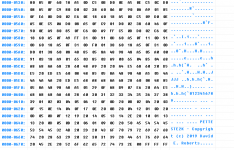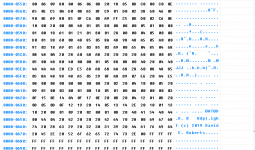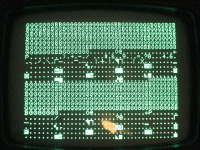Alright, thank you dwight, with your explanation about having to tell the Hex file where to start, i was able to load it properly and the "preview" of the code looks as far as I can tell, the same way as it would if I loaded the Bin file.
Maybe the issue is with basic settings? I have 4 to select which i havent touched
VPP voltage set to 25V, VDD Write set to 5V, VCC Verify set to 5V and finally Pulse Delay 1000us.
My UV lamp is taking its sweet time to erase the chip but it is working.. i think.
Also if i understand this correct, even if i have the 2532 chips, i will in any event need a adapter to replace the original ROMs in case they are shot?
Edit:
OK no wow, i dont know what went wrong with the first Chip, i did it again with the second one that i have and it ran and passed verification. And taking out, restarting the program and reading the chip again does look like the Copyright is now fully intact, all 4 lines . So now i will try and plug this baby into the Edit ROM slot.
SkyCaptain
SkyCaptain