ChickenMan
Experienced Member
A friend has imaged a few hundred 8" disks recently using a Greasweazle with reasonable success. Many were Pulsar CP/M disks which I already had a diskdef entry (same as the 5.25" disks) for them and all files extract clean. Some were Pulsar TurboDOS disk and I was able built a diskdef entry for these to allow extraction of the files. Some disks were marked Versafloppy II and these turned out to be in IBM-3740 format, so files easily extracted.
However, some were single or double sided Jade DD disks which we have very little information about them and at this stage have been unable to get a working diskdef entry to even get a directory of files up, let alone extract anything. The GW hfe file was converted using HxC to an IMG (raw sector file) and viewing in a hex editor a directory of files etc can be seen.
Using HxC Track analyser it indicates the Double sided disks are 77 track but first track is FM and the rest MFM. First track has 26 sectors of 128b/sector. Other 76 tracks are 50 sectors/track also 128b/sector.
The best I have come up with is
# Jade DD 8" 77T (8" DS DD 77T 26x128 & 50x128 s/t)
diskdef jadedd
seclen 128
tracks 154 # 77 x heads
sectrk 50
heads 2
blocksize 2048
maxdir 128
skew 0
datarate DD
boottrk 1
os 2.2
end
but crashes cpmtools try to get a directory list. I tried different blocksize & maxdir as well as 77 tracks but little change. HxC images look like
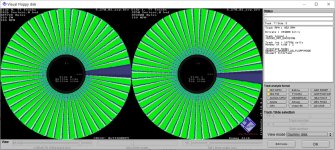
Then there are single sided Jade DD disks that appear to have 117 tracks or 50 sectors and 128b/sector.
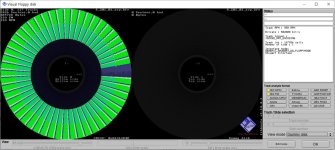
I've attached a single sided and double sided Jade image. Any help or suggestions to resolve this issues would be greatly appreciated.
Thanks, Alan
However, some were single or double sided Jade DD disks which we have very little information about them and at this stage have been unable to get a working diskdef entry to even get a directory of files up, let alone extract anything. The GW hfe file was converted using HxC to an IMG (raw sector file) and viewing in a hex editor a directory of files etc can be seen.
Using HxC Track analyser it indicates the Double sided disks are 77 track but first track is FM and the rest MFM. First track has 26 sectors of 128b/sector. Other 76 tracks are 50 sectors/track also 128b/sector.
The best I have come up with is
# Jade DD 8" 77T (8" DS DD 77T 26x128 & 50x128 s/t)
diskdef jadedd
seclen 128
tracks 154 # 77 x heads
sectrk 50
heads 2
blocksize 2048
maxdir 128
skew 0
datarate DD
boottrk 1
os 2.2
end
but crashes cpmtools try to get a directory list. I tried different blocksize & maxdir as well as 77 tracks but little change. HxC images look like
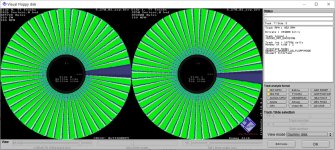
Then there are single sided Jade DD disks that appear to have 117 tracks or 50 sectors and 128b/sector.
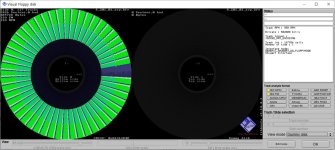
I've attached a single sided and double sided Jade image. Any help or suggestions to resolve this issues would be greatly appreciated.
Thanks, Alan
