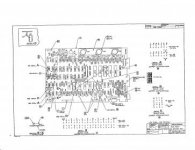dave_m
Veteran Member
I have write petest in 2532 eprom and i've inserted in UD6 but when i power on computer,screen are always black
In normal conditions,when i turn on,i can hear 3 beep sounds..but screen are totaly black..
In pin 23 of 6545 i see clock signal only...but in 38 nothing.
You should also see a clock on pin 21 (CLK1) and pulsing on pin 24 (A0). Also, see if you find pulsing on the data lines (pin 26 to pin 33 of the 6545). Look for signals that look strange like either constant low or maybe going to levels other than +5 or 0. If two signals are shorted together, the signal will look odd.
If all is OK, then the 6545 may be bad. I say this because the beep implies the CPU is executing proper instructions on power-up, and the Sync signal indicates the CPU is fetching instructions.
With pettest2, you are not depending on other ROMs or RAM to work and also as you have replaced the ROMs and lower 16K RAM (you did replace the ODD RAM chips from UA5 to UA 19 and not the even?).
Other things to try before replacing the 6545 CRT Controller:
If the two 6520s (PIA) and the 6522 (VIA) are on sockets, you can try removing them to see if you get some screen activity. Sometimes a failure there can cause a dark screen.
Make a simple NOP generator (using a 40 pin socket) and check that the address lines all increment correctly.