The ST39140W is making noises like it cannot initialize. That certainly may be why it gets recognized but it fails the unit start request. I think I just have to wait until a new SCSI hard drive arrives in the mail.
~sigh~
~sigh~
| VCF West | Aug 01 - 02 2025, | CHM, Mountain View, CA |
| VCF Midwest | Sep 13 - 14 2025, | Schaumburg, IL |
| VCF Montreal | Jan 24 - 25, 2026, | RMC Saint Jean, Montreal, Canada |
| VCF SoCal | Feb 14 - 15, 2026, | Hotel Fera, Orange CA |
| VCF Southwest | May 29 - 31, 2026, | Westin Dallas Fort Worth Airport |
| VCF Southeast | June, 2026 | Atlanta, GA |

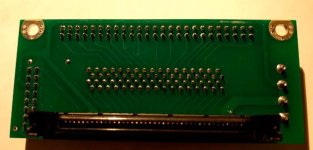
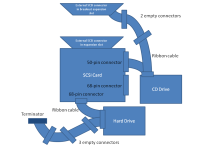
Does the drive spin up with no cables (other than power) connected?Okay, all the jumpers are set to 0 and no change.
If the HDD's 68-pin SCSI ribbon is connected to J1 on the Adaptec SCSI card, the HDD built-in LED comes on and stays on. The drive does not spin up.Does the drive spin up with no cables (other than power) connected?
The link you gave appears broken. I got a "Could not load file" error from that website.Let's look at your SCSI Select settings. Do they all match the "Default" as detailed on pages 15 and 16 here?
Not all of them did. The crossed-out one does not exist in my SCSI BIOS. I changed two others as noted. The Send Start Unit Command was only off for device 0, which is the device number I have the HDD set for. However, this did not change the HDD's observable behavior when connected to either J1 or J2.Let's look at your SCSI Select settings. Do they all match the "Default" as detailed on pages 15 and 16?

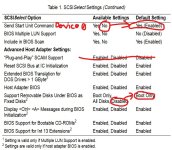
Correct.I assume that the SCSI BIOS scan at bootup doesn't report anything with the drive on either connector.
If by buzz you mean continuity check, no. I'll do that now.Have you buzzed the 68-conductor cable out end-to-end?
