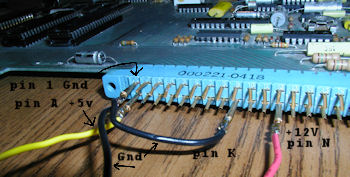billdeg
Technician
<snip>
The basic thing to verify is the CPU oscillator is working fine, on pin.39. Just use the scope for the that, with the Horiz set to about 5us/div and the Vert set to about 2v/div to view enough cycles on the screen.
One thing I noticed is it hard to find the original schematics for the KIM-1. All I ever see online are copies which are not exactly the same as the original KIM-1. So finding the signals on chips and their pin numbers are a chore still.
You should try to run some of the examples in the user manual
If you don't have the manual, there a copy online here
http://users.telenet.be/kim1-6502/6502/usrman.html
Will try that next....real life work calls however, must wait. I have a full page poster schematic. I did not realize these are hard to find, maybe I will scan each block and post on my site so you can download, print, and assemble your own poster.
I will put a logic probe on pin 39 and see what kind of pulse I am getting, plus compare with oscilloscope readout, will report back when I can.
b