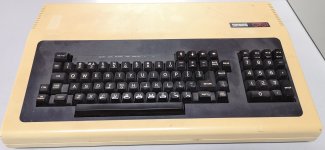Roland Huisman
Veteran Member
Hello everyone,
It seems there is a broken VK100 / GiGi terminal waiting for me to repair.
But I had never heard about a GiGi before...
The story: I was talking to a PDP11 specialist about a VT340. I was surprised by the existence
of a DEC colour graphics terminal. But it seems to be compatible with the Tektronix 4010
monochrome and 4027 colour terminals. I thought that was quite logical.
Also the Intecolor 2427 was a Tektronix compatible model. I new there were also
Wyse terminals which are Tek compatible...
Then he talked about the existence of a GiGi terminal.
With the GiGi I'm lost... The GiGi seems to have a ReGIS protocol.
Can't these GiGi terminals run in Tektronix compatible mode?
The 4027 was introduced in 1978 and the GiGi somewhere in 1981...
Both vector based graphics...
Does anyone have or know about software to use the graphics on a GiGi?
And are there any SIMH emulators for the GiGi? Or maybe programs to
translate Tek to ReGIS? It would be fun to fix such a terminal, but then I
would love see the terminal do some graphics as well...
Here is a nice Rubiks Cube on a GiGi:
https://twitter.com/sdf_pubnix/status/812759519105163264
Regards, Roland
It seems there is a broken VK100 / GiGi terminal waiting for me to repair.
But I had never heard about a GiGi before...
The story: I was talking to a PDP11 specialist about a VT340. I was surprised by the existence
of a DEC colour graphics terminal. But it seems to be compatible with the Tektronix 4010
monochrome and 4027 colour terminals. I thought that was quite logical.
Also the Intecolor 2427 was a Tektronix compatible model. I new there were also
Wyse terminals which are Tek compatible...
Then he talked about the existence of a GiGi terminal.
With the GiGi I'm lost... The GiGi seems to have a ReGIS protocol.
Can't these GiGi terminals run in Tektronix compatible mode?
The 4027 was introduced in 1978 and the GiGi somewhere in 1981...
Both vector based graphics...
Does anyone have or know about software to use the graphics on a GiGi?
And are there any SIMH emulators for the GiGi? Or maybe programs to
translate Tek to ReGIS? It would be fun to fix such a terminal, but then I
would love see the terminal do some graphics as well...
Here is a nice Rubiks Cube on a GiGi:
https://twitter.com/sdf_pubnix/status/812759519105163264
Regards, Roland
Last edited: