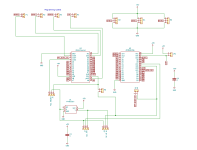Dave, yeah, I bought the Tynemouth one because I spent a long time on his blog while trouble shooting my first PET. I thought with his blog online, i could also find enough resources on using the device. Sadly that blog has since been taken down. The device though works like a charm all the same.
The one PET that I have takes 2532 EPROMs, which I cannot burn. I got a set of those burned from someone else to make that machine work again. I did buy a EPROM burner hoping i could burn the 2532s myself but that was sadly not possible due to some technical issue of the Burner. It was not the 25V needed as the machine is capable of that.
Anyways, I can how ever burn the 2716, and 2732 EPROMS without issue.
So... time to build an adapter? This is probably not necessary if I simply want to run off the ROM/RAM board, but If I want to use the ROM on the board, I would have to.
It seems though that this isnt something trivial at all.
I found this website here showing the schematics for what I assume is such an adapter?
http://vic-20.de/x1541/hardware/adaptors.html
but further reading indicates here (in german):
https://forum.classic-computing.de/forum/index.php?thread/4369-neues-vom-6540-rom-adapter-für-den-pet2001/
that I would need a total of 3 slightly different adapters to replace all of them with standard 2732 EPROMs?
generally speaking, I would be interested in building these adapters, but I honestly have my doubts i could build all 6? that I need and still make them fit in the original position.
also on a side note, I read that these 6550 RAM chips run "toasty hot", and this is often the cause of failure for them in the long run... Mine are all still working according to the PETTESTER on my ROM/RAM board.
If I switch the board to replace the RAM, will the original RAM be used at all? like, will it get hot?
Thanks!
SkyCaptain