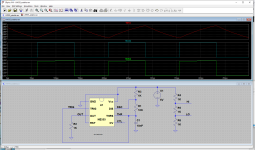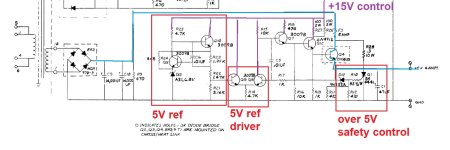BitWiz
Veteran Member
I have just acquired a DEC H758-a power supply.
The plus and minus 15VDC supplies seem to be fine but the +5VDC supply is not working (0.2VDC).
Does anyone have a schematic of this supply? I couldn't find it with a google search.
Also, what is the best way to clean it. The inside is filthy. Can I take out the PCB and clean it with 99% Alcohol without worrying about damaging any components?
My eventual goal is to use this to power my TU56 when I get it reassembled and running.
Thank you,
Mike
The plus and minus 15VDC supplies seem to be fine but the +5VDC supply is not working (0.2VDC).
Does anyone have a schematic of this supply? I couldn't find it with a google search.
Also, what is the best way to clean it. The inside is filthy. Can I take out the PCB and clean it with 99% Alcohol without worrying about damaging any components?
My eventual goal is to use this to power my TU56 when I get it reassembled and running.
Thank you,
Mike