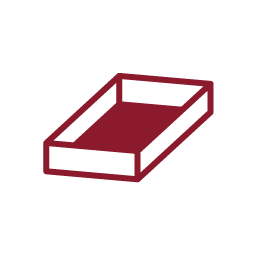Chuck(G)
25k Member
I've made a warranty claim on a drain spade that broke in half (the blade, not the handle). The response was "we're not honoring the warranty because you're not using it correctly." Huh? I'm using it to dig a hole.
That isn't to say that all warranties are garbage. In my kitchen, there's a Moen "Hi arc" faucet from about 35 years ago. It developed a leak. That particular model has been long discontinued, but Moen Fedexed replacement valve cartridges no charge.
That isn't to say that all warranties are garbage. In my kitchen, there's a Moen "Hi arc" faucet from about 35 years ago. It developed a leak. That particular model has been long discontinued, but Moen Fedexed replacement valve cartridges no charge.

/cloudfront-us-east-2.images.arcpublishing.com/reuters/V4NDB2CCMZIVJGLHXJ4XQFKHTQ.jpg)