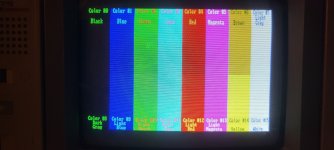T-Squared
Veteran Member
One thing I've noticed with my Sanyo MBC-775 is that the internal monitor does not show the proper CGA palette. I know I've been saying this in multiple threads, but I found it has gotten worse.
The colors affected are Cyan, Magenta, and White. (I want to say there's one more, but I can't be sure.) The intense versions of those seem to not even show up on the monitor properly, as there is no tinting difference.
On that note, is there any way to adjust the electron gun intensities through their resistors so that they output the proper color? (I know about the circuitry for Color 6, but that's a different story)
The colors affected are Cyan, Magenta, and White. (I want to say there's one more, but I can't be sure.) The intense versions of those seem to not even show up on the monitor properly, as there is no tinting difference.
On that note, is there any way to adjust the electron gun intensities through their resistors so that they output the proper color? (I know about the circuitry for Color 6, but that's a different story)