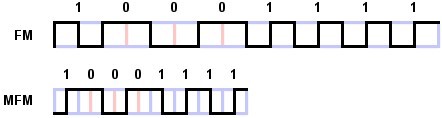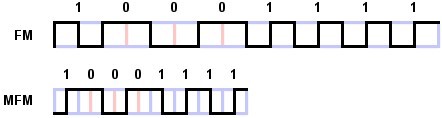I find that most folks find the diagram posted above confusing because it traces the
magnetization direction and not what's seem on reading. If you look at the write stage of most floppy drives, you'll see that it starts with a "T" type flip-flop.
Remember that magnetic recording, with very few exceptions, is a "pulse" technology on the read side. So, in the above diagram, every time the magnetization "flips", the read circuitry will see a pulse. Let's reproduce the diagram again:
Armed the information that we see a pulse occurs every time the magnetization changes direction, so let's write a "1" for every clock interval with a pulse and a "0" if there is none.
So for the FM trace we have : 11 10 10 10 11 11 11 11 - note that every data bit is prefixed by a "1" clock bit.
MFM encoding is a bit more involved, as it depends on history of what was recorded--you can't have more than 2 successive cells with no transition/pulses. Further pulses can occur on half-clockimes, but no pulse can ever be closer from the previous one than a whole clock period. A "1" bit is signified by a transition on a half-clock; a transition on a full-clockl boundary and signifies a data clock bit.
You can see that FM has a spectrum with two peaks: t and 2t (for 1 and 0 cells) and MFM has a spectrum of 1, 1.5 and 2t components. The bandpass frequencies are still the same and you can see where MFM might be a bit more susceptible to timing "jitter", which is why most MFM data separators are PLL (or the digital equivalent) stabilized.
I've tried to be as brief as possible and hope I haven't over-simplified things to the point of error.