archeocomp
Experienced Member
Looks promising, only third line from bottom makes me unsure
Looks promising, only third line from bottom makes me unsureGive it a try



If you create an image file, how many sectors does it say it copied? It should say 2002.
If you scan an "erased" floppy with IMD, do you get any reports of data?

have you been able to read any of the copies you've made on the imagewriter that can boot?
it is very strange that track 0 side 0 is double-density. In the images I've made t0 s0 is always single density.
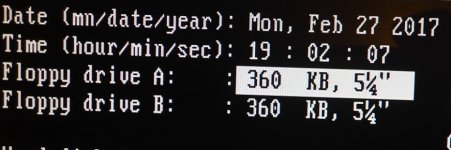
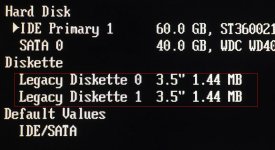
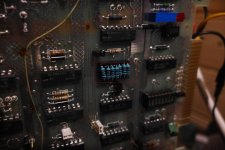

I'm going to be lazy, but (a) what 8" drive are you using and (b) how is it jumpered (all jumpers, not just the ones that you think are important). I'm willing to go through the OEM specs and figure out how things should be.
8" drives on a PC are no big deal, really.


