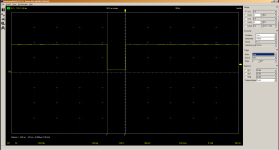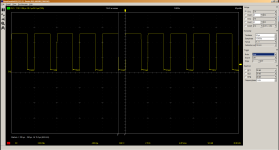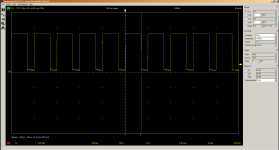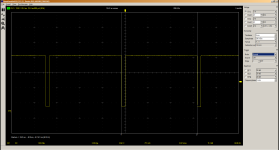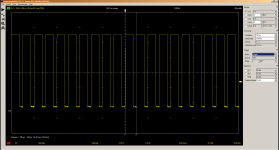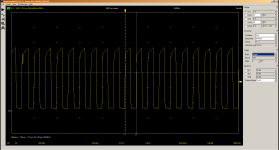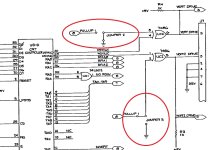Divarin,
Here is the settings I use for the Commodore 8032 if you care to try this profile on the RGB board. Copy and Save as a text file 'aaa 8032' so it will be the first profile on the list. Put this file in the Profile directory(SD chip) and then Select it from the Profile menu. It has a few different values from Chuck's profile. Of course it sounds like you have already tried every setting. Make sure you hit the Reset button (sw4) if it doesn't sync in right away.
Make sure you have already saved whatever profile you want as the default configuration to go back to on next power up.
sampling2=6,6,6,6,6,6,6,0,1,0,4,0,0,0,0,0,0,0,0,0,100,256,100,256,100,256,256,256
geometry2=152,26,480,256,576,288,3,4,1,0,12000000,768,5000,312,4,0,2
sampling=3,3,3,3,3,3,3,0,1,0,7,0,0,0,2,0,0,0,0,0,100,256,100,256,100,256,256,256
geometry=68,47,640,200,800,270,1,2,0,1,16000000,800,5000,333,0,3,0
auto_switch=2
palette_control=1
scanline_level=0