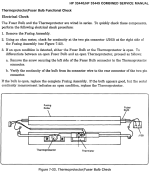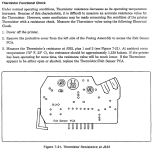I suspect we're now experiencing the same issue. All checks are so far OK, but the printer doesn't start.Hey all, my parts arrived. I replaced the thermoswitch, pickup roller and expeller gear. Unfortunately it still behaves the same as before the thermoswitch replacement (the lamp is still not glowing it seems), but there is continuity now at the J-112: Around 5-6 Ohms before I turned it on.
No idea if it's supposed to be like that, it would be great if someone with a working printer could confirm a similar reading.
I'll go back to the service manual once more to find some clues
Actually, what is happening is that the safety relais RL101 closes and opens again just a brief instant later (what it takes to the capacitor C156 to charge up, I assume).
According to the documentation, it should be the safety circuit that is cutting off the current for preventing damage to the heater.
The triac Q101 is tested good. C156 is brand new and Q154 is also tested good.
There seems to be a short somewhere, which is draining an instant excess of current upon powering up, triggering the safety circuit.
Point is where...
By the way, at J112 I read 4 Ohm, without dismantling anything else.