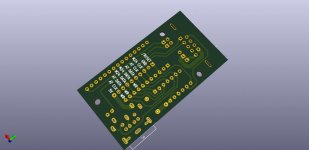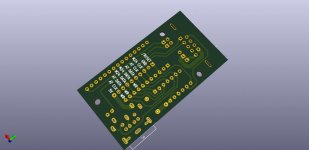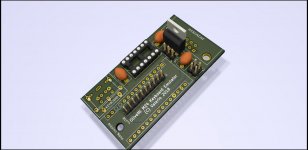Update: I have laid down a PCB for the keyboard emulator. In the process I have also update the schematics, namely:
- removed the DIP switches and replaced them with two jumpers
- added a PS/2-style (mini-DIN) keyboard connector in parallel with the AT-style (DIN) connector
- added a full set of inspection/test points for debugging
- added a break in the 5V line from the M24
The 5V line break can be jumpered closed for powering the emulator from the M24, or left open if power is to be supplied via the USB port, or a diode soldered in there once I figure out if there's a voltage problem with that line or not

The software does not use the two configuration jumpers yet but I thought it would be handy to have at least two, say one for enabling/disabling debug mode and one to enable/disable the TTY-via-USB feature (not sure about this last one - if you don't want to use the TTY feature, just don't send anything down the USB data line

).
The two keyboard connectors are not meant to be used at the same time - their footprints on the PCB overlap, so you can solder one or the other, but not both.
The inspection points (J2) are meant to be accessed from the bottom of the PCB - pls ignore the KiCAD rendering of the pin connector row in the middle of the Arduino socket. The signal names are stencilled on the bottom but I don't know if the PCB manufacturer I use supports bottom silkscreens for "prototype" (read: cheap) production runs.
The 12V test point (12V is not used anywhere on this board) is strategically positioned so that in an emergency a 7805 can be soldered in place and the emulator powered from the 12V line instead of the 5V line, HOWEVER: the original 5V trace would need to be cut (or the relevant DB9 pin removed), a ground line soldered in place, and it would still be missing at least one capacitor on the 12V side - as I said, it would be a dirty hack, and I hope it won't be needed.
Attached are the KiCAD files, updated pdf schematic, and a partial render. Any comments/suggestions welcome.