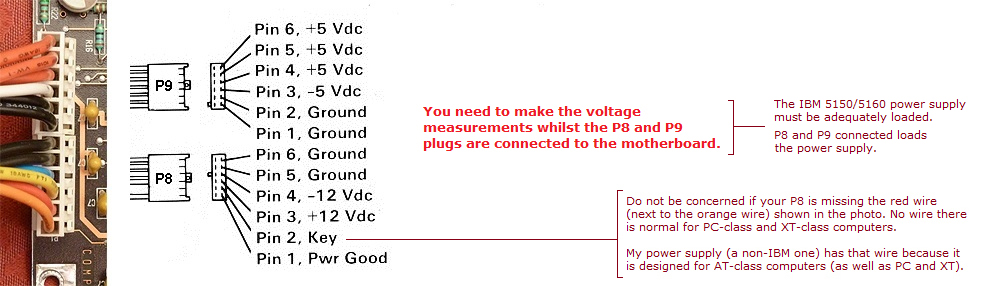modem7
10k Member
A visual representation of the POWER GOOD signal generation is at [here].Assuming my 5150 powers on, posts and boots with my TEST PSU, we can "assume" that it's good? Or at least capable of producing a POWER GOOD signal? Or are you implying that I need to probe the 82284 chip? (and if so, how? Find POWER GOOD pin and use continuity again ground? Seriously, I know so little...)
A 'perfectly good' power supply will not take its POWER GOOD signal high if the power supply is overloaded. A short-circuit capacitor on the motherboard is an example cause (one of many causes).
Some 'perfectly good' power supplies will not take their POWER GOOD signal high if the power supply is underloaded. For example, the 5162 motherboard alone is sometimes not enough of a load for the 5162's (IBM supplied) power supply.
To measure the POWER GOOD signal:
1. Power on your configuration (your known good "TEST PSU", plus 5162 motherboard, plus something that uses +12V for 'good measure')
2. Place multimeter in 'DC voltage' mode.
3. Negative probe of multimeter to a ground pin of P8 or P9, per image below. Note the red text in the image.
4. Positive probe of multimeter to the POWER GOOD pin ('Pwr good' in image below) of P8. Note the red text in the image.
5. If the multimeter shows 2.4V or more, that means the POWER GOOD signal is 'high' - what is expected.