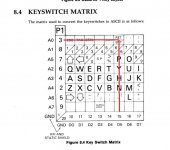NutmegCT
Experienced Member
Good morning all!
If you managed to read through my earlier topic, you know how I've been troubleshooting. With keyboard plugged into m/board, power up and CRT flickers with opening screen asking for system disk and <return>. There's no response to any keyboard input.
http://www.vcfed.org/forum/showthread.php?67552-Osborne-I-no-disk-drive-response
If keyboard cable is unplugged, system starts up normally, no CRT flicker, and you can "trick" the system to boot from A by shunting two keyboard pins.
Took the keyboard apart - really apart - and found the membrane was discolored, so figured the keyboard is toast.
So yesterday I got a replacement keyboard. Keyboard and original computer work fine.
Put the new keyboard onto my O1 - and exactly the same problem. CRT flickers, no keyboard response to system. Unplug cable, system is fine. I tried this with two other keyboard cables - same result. With no cable plugged in, system doesn't hang. With only the cable plugged in (no keyboard at other end of cable), system doesn't hang. Soon as you plug cable into keyboard, system hangs (CRT flickers).
To me this would indicate the problem is in the m/board keyboard circuit. Nothing seems loose, wiggling and flexing the m/board changes nothing.
Edit: if I boot by shunting the two terminal pins, then drop to cp/m prompt, connect the cable and keyboard, the screen fills with capital T's. That's exactly what would happen with the original keyboard that started my troubleshooting.
Any thoughts as to how I should proceed?
Thanks.
Tom M.
O1 s/n A14649
If you managed to read through my earlier topic, you know how I've been troubleshooting. With keyboard plugged into m/board, power up and CRT flickers with opening screen asking for system disk and <return>. There's no response to any keyboard input.
http://www.vcfed.org/forum/showthread.php?67552-Osborne-I-no-disk-drive-response
If keyboard cable is unplugged, system starts up normally, no CRT flicker, and you can "trick" the system to boot from A by shunting two keyboard pins.
Took the keyboard apart - really apart - and found the membrane was discolored, so figured the keyboard is toast.
So yesterday I got a replacement keyboard. Keyboard and original computer work fine.
Put the new keyboard onto my O1 - and exactly the same problem. CRT flickers, no keyboard response to system. Unplug cable, system is fine. I tried this with two other keyboard cables - same result. With no cable plugged in, system doesn't hang. With only the cable plugged in (no keyboard at other end of cable), system doesn't hang. Soon as you plug cable into keyboard, system hangs (CRT flickers).
To me this would indicate the problem is in the m/board keyboard circuit. Nothing seems loose, wiggling and flexing the m/board changes nothing.
Edit: if I boot by shunting the two terminal pins, then drop to cp/m prompt, connect the cable and keyboard, the screen fills with capital T's. That's exactly what would happen with the original keyboard that started my troubleshooting.
Any thoughts as to how I should proceed?
Thanks.
Tom M.
O1 s/n A14649