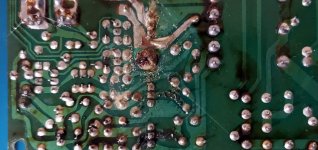Recently I purchased a Packard Bell 386sx desktop which is experiencing low voltage, approximately 10 volts, on the +12 volt rail. The +5 volt rail is reading 5.1 volts which I consider to be within spec. Does anyone know where I can find schematics for this power supply? Or have any suggestions on what to check in order to bring this rail back into spec? I have a general familiarity with switching power supplies.
The symptoms point so something wrong on the low voltage side. A cleaning and inspection of the components did not reveal anything that looked bad. I'll start by tracing the +12 volt wire back onto the PCB but wanted to reach out to those here to see if they had any suggestions.
The symptoms point so something wrong on the low voltage side. A cleaning and inspection of the components did not reveal anything that looked bad. I'll start by tracing the +12 volt wire back onto the PCB but wanted to reach out to those here to see if they had any suggestions.