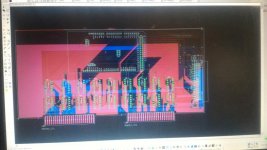As I mentioned earlyer I concocted the first version of...
"The Pertec Whisperer"
Arduino must talk to the tape drive and must also become a tape drive - jumper selected function.
As soon as I get this done, I will start with the SCSI side.
In the mean time I am searching the e-bay for PCMCIA SCSI cards and an USB-PCMCIA interface.
Because I will need a lot of system restarts and I can not afford that - better plug and play.
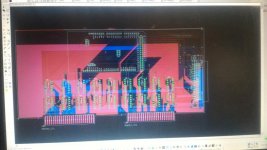
Pertec has the following lines:
9 x data output (inverted rd0......ird7 and inverted read parity)
9 x data input (iw0...iw7 + iwp);
14 status lines
17 control lines
3 address lines.
I am not sure about the direction of ISGL (J1-14).
It is an extended version of the parallel port.
However SCSI is more advanced and a dedicated chip is better than reimplementing everything from scratch.
NCR5380 or the Zilog version which is faster.
I will be back with the full schematic and full PCB, it is not finished now. Jumper is missing, the arduino is not connected, no power supply implemented.
Releasing the software will depend on how I manage to advance with the scsi side.
Not enough pins? There is another sollution: multitasking layer, two additional SPI lines, some RAM buffer and another arduino handing the SCSI side. Or some port expanders. Arduino Due rocks.
The chips are all 7406. Half of them for talking to the drive. The other half is for becoming the drive.
Arduino Due is fast but not 5V tolerant.
I would like to know which kind of 7406 should I pick. Normal, HCT, LS, N, or A. I need them to be powered at +3.3V, but I need them to accept +5V input - higher than the supply voltage. The soviet version К155ЛН3 (K155LN3) can do it. I will take my chance with my qualstar and see if it accepts 3.3V pulses instead of 5V.
I will save a lot of time and I will get it done faster.