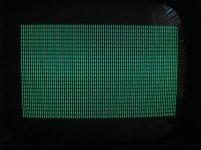I'm checking round the video generation circuit with a logic probe just to be sure.
Schematic is
http://zimmers.net/anonftp/pub/cbm/schematics/computers/pet/univ2/8032087-08.gif (although my board is actually an 8032089).
The 2114 video RAM has pulsing on all data and address lines.
UB4 / UB5 outputs are pulsing (generates BD0-7 bus)
Video latch outputs are pulsing (UB8 latch Q1-Q8 ) as are the CLK and LATCH signals (pins 1 & 11 respectively).
I know that video generation is working forward of the character ROM (see my previous post).
So I can't see any stuck lines. Another quick test I have done is to stick one of the RAM lines low (pin 11 of UC4). This gives a pattern of reverse character blocks with spaces between them that appear to contain a very rapidly changing character (like it is cycling through the ROM or something, can't tell, it is very fast).
I tried a different pin on the RAM (UC4 pin 13) and got a solid pattern of @ characters with spaces between them).
I might draw from this the conclusion that the video RAM is bad, save that I can see a write pulse when the PET boots up (clearing the screen?). My only worry is I get no garbage screen, but the screen itself doesn't start showing a raster until after a short while - does it initialise the CRTC before or after clearing the screen RAM?
I reckon we need to go up the chain a bit here, to see why it isn't booting (not to show the prompt, but to respond to the PRINT CHR$(7) test).